You don’t want your hard-earned money to go down the drain by buying the wrong laptop. If so – you have come to the right article.
I have compiled a roundup of the 10 best gaming laptops under $1500 you can buy. This article also comes with a comprehensive Buyer’s Guide to help you make a better, more informed decision.
Gaming laptops have evolved a lot through the years. Today, the market is saturated with every major brand pumping one model after another. Therefore, choosing a laptop for gaming can get very overwhelming.
You don’t have to worry because every gaming laptop in this article is top-notch. There are many interesting laptops to explore and review, so let’s get right into it.
In a Hurry? These are the Best Gaming Laptops Under $1500
OUR TOP CHOICE
Best Overall
Best Performance
Best 300 Hz Gaming laptop
large Screen 17.3 Inches gaming laptop
Good gaming laptop
large Screen 17.3 Inches gaming laptop
large Screen 17.3-Inch FHD 144Hz
Mid budget gaming laptop
Reviewing The Best Laptop under $1500
In order for the laptop to get featured in our roundup reviews, it has to pass a stringent testing process. After testing, our team assigns scores to each laptop, and the ones that score the highest are then selected as the best as the best gaming laptops under $1500.
Rest assured, each laptop offers something unique for gamers. So, without further ado, let’s get to it.
Best Value
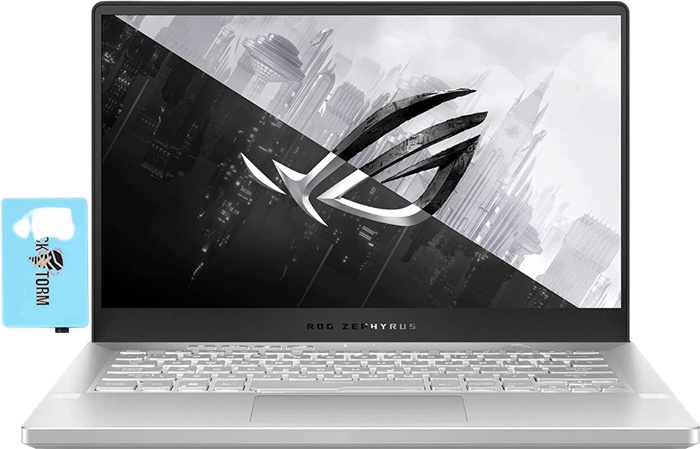
Shop on Amazon
1. Asus Zephyrus G14 – Best Gaming laptop under 1500
PROS
CONS
The Asus G14 is a thin and light gaming laptop. Unlike other slim offerings, the Asus Zephyrus G14 is very powerful and has top-notch specs. The battery life of this laptop is also stellar. Therefore, crowning it as the undisputed king of this genre of laptops . The Asus Zephyrus G14 gets most of the things right, making it the best offering to consider.
5
/5
Editor’s Rating
Design and Build Quality
Asus Zephyrus G14 has a classy and traditional design. There are no flashy gimmicks, and the design remains simple with minimal branding clutter. The clean design makes the laptop versatile for both gaming and professional settings.
The laptop comes in either the muted eclipse gray finish or the loud shining white finish. Irrespective of the color you go with, the laptop’s lid has numerous CNC milled holes. While they may look fancy, cleaning the dust from these holes can be painstakingly difficult.
You can use the Asus Zephyrus G14 as your daily driver because it is constructed out of magnesium alloy. The body of this laptop is solid and sturdy and this laptop has no flex or screen wobble.
The only minor gripe I have with this laptop is that it feels unrefined, which detracts from the premium feel of the laptop.
Keyboard, Trackpad, and Speakers
The Asus Zephyrus G14 has one of the most comfortable keyboards on the market. With deep travel and cushiony keys, this laptop is a treat to type on. If you are wondering about the lighting, unfortunately, this laptop only has white keyboard backlighting and none of the fancy RGB stuff.
The white LED backlighting is barely visible on the silver color of the laptop. So, typing at night can get quite challenging.
The trackpad is as good as it gets for a Windows gaming laptop. It is precise, accurate, and gets the job done when you are not using a mouse with your gaming laptop. After so many positives, let’s come to the major off-putting factor of this laptop, which is its speakers.
This laptop has two bottom-firing speakers, and to put it bluntly, these speakers are terrible. Many users have also reported crackling noise coming from the speakers, so use a headphone here instead of the internal speakers.
Display, Battery life, and I/O
Zephyrus G14 comes with a 1080p 120hz refresh panel. While other manufacturers are offering higher refresh rate panels, I would still rate this display over the competitors due to its sheer color reproduction capability.
This panel has 96% sRGB color gamut coverage, and the contrast of the panel is also fantastic. The display of the laptop is great for both fast-paced gaming as well as for enjoying movies and media.
Despite having an average size 76W battery, this laptop impressed me very much with its large battery life. It lasts for 9-10 hours on YouTube video playback and other casual tasks, however, for heavy workloads expect 20-30% less battery life.
Honestly speaking, I am surprised by the I/O of the laptop. Due to the slim chassis, I was not expecting such a versatile port selection. Some trade-offs had to be made, like the lack of Ethernet jack for instance. However, besides that, this laptop comes with all the ports that you will need.
Gaming Performance and Thermals
The specifications of the Zephyrus G14 are right on the money for a thin and light gaming laptop. At the heart of the PC is the Ryzen 5900HS, an 8-core 16-thread processor from AMD. The Ryzen 5900HS is the fastest 8-core laptop processor.
Powering the graphics core is Nvidia RTX 3060. This graphics card is perfectly suited for the 120Hz screen of this laptop. With the combination of the ultra-fast and efficient Ryzen 5900hs and the Nvidia RTX 3060, you will be able to play any game that is currently on the market at maximum setting. During testing, I was able to get very good FPS numbers, which are as follows:
FPS in Games
- 82 FPS in Red Dead Redemption
- 105 FPS in GTA
- 122 FPS in Forza Horizon 5
- 160 FPS in CoD WarZone
- 175 FPS in Fortnite
- 248 FPS in Valorant
If you plan on using this laptop for the long term, you will be delighted to hear that it comes with a whopping fast 1TB SSD. Asus has also configured the 16GB RAM of this laptop in a dual-channel configuration to squeeze out just that extra ounce of performance.
Given this laptop is chock-full of demanding hardware in a thin and light chassis, people expect it to have dreadful cooling, but the reality is quite the opposite. Asus has done just enough to keep the 8-core processor and the Nvidia RTX 3060 under 85°C at all times.
Conclusion
If you are looking for a thin and lightweight gaming laptop that does not compromise performance, the Asus Zephyrus G14 is your best bet. Despite its small size, this laptop comes with excellent performance that otherwise would not have been possible in such a slim laptop. The Asus Zephyrus G14 is also very well made, and it will last you a while without needing an upgrade.
Best Value

Shop on Amazon
2. MSI GL66 – RTX 3070 Gaming laptop for 1500
PROS
CONS
The MSI GL66 is among the few laptops that offer the Nvidia RTX 3070 at this price range. This reason alone might be enough for most gamers, but it gets better. Along with having the top-of-the-line GPU, the other specs of this laptop are really good as well. Besides the boring design, I can’t think of any reason why you shouldn’t get the MSI GL66 – it’s that good.
4
.9/5
Editor’s Rating
Design and Build Quality
Distinctively MSI yet so classically unique. This one sentence perfectly describes the design of the MSI GL66. If you are not familiar with MSI’s designs, then let me explain to you how this laptop looks.
The lid part of the laptop has a gunmetal finish that has a subtle texture to it. On the lid is a central position dragon logo which is representative of the company. We also get the usual line jutting from the bottom of the lid and running parallel to the dragon logo. This is a classic MSI design, and I have to say I like the execution here with the gray finish.
As far as the build quality is concerned, MSI laptops always have performed well in this regard, and this laptop is no exception. The chassis is solid, and all moving parts, like the hinge, are well-engineered. Overall, the build quality here is what you would expect in a gaming laptop from a big brand.
Keyboard, Trackpad, and Speakers
The keyboard is another win for the MSI GL66. Each key press fills you in with satisfaction, and due to the long travel, the keys are also very comfortable to type on – making this laptop great for writing long Docx files.
The only downside of the keyboard is that you are not getting the well-famed MSI per-key RGB lighting here. As a cost-saving measure, you only get a red backlighting for the keys.
The trackpad here is tiny in contrast to the rest of the body. Due to the small size of the trackpad, it does not feel as comfortable to use as other laptops with large trackpads. The actual click mechanism, however, is quite good, and the tracking accuracy is also fine.
When it comes to the speakers, no laptop so far has been impressive, and this laptop is not here to break the mold. The speakers here are classically mediocre as other gaming laptops in this price range. So, I recommend you use headphones or external speakers when playing games to get the full audio experience.
Display, Battery life, and I/O
The screen of this laptop is just fine, nothing special to be had here. The 1080p panel of this laptop supports a refresh rate of 144Hz. This spec is in line with the other best gaming laptops on this list.
The picture quality of the screen is also nothing spectacular. It has okay colors, and the other metrics like contrast and brightness measure poorly. So, the screen of this laptop is decent but not quite close to the best laptops out there.
MSI has given this laptop a really small battery of just 53Wh. This is worrisome as the laptop has pretty beefy hardware to power, and hence just as expected, this laptop does not perform well in the battery life department. It will give you an average of just 4-5 hours, too, when you use the laptop for light tasks. For heavy tasks or gaming, forget about using the laptop on battery and just have it plugged in.
The I/O is another really important aspect of gaming laptops. In this department, the first thing that is seen today is whether the laptop has a thunderbolt port or not, and unfortunately, the MSI GL66 does not offer a thunderbolt port. It does, however, offer a USB-C Gen 3.2 port and an HDMI for connecting the laptop to external displays.
The other ports on this laptop include 2x USB Type-A 3.2, USB Type-A 2.0, ethernet port, 3.5mm combo Audio/Mic headphone jack, and a barrel-type power port. The power port is conveniently tucked away at the top right of the laptop; hence it does not interface with the USB ports when a mouse is connected.
Gaming Performance and Thermals
The gaming performance of the MSI GL66 is fueled by the 11th generation Intel I7-11800H processor and the Nvidia RTX 3070 graphics card.
The Intel I7 11800H is a 8-core, 16-thread behemoth, making it ideal for performing tasks that require high CPU power. That doesn’t mean it is not good for gaming – in fact, it is one of the best CPUs you can get for gaming.
For the GPU, this laptop comes with the Nvidia RTX 3070. The Nvidia RTX 3070 delivers excellent performance but it does throttle a lot.
The cooling system of this laptop is not good. Therefore, the Nvidia RTX 3070 and the Intel i7 12700H get hot – like really hot, we are talking upwards of 90°C. This results in thermal throttling, and the ultimate outcome is that you will get lower performance in games.
The performance you are getting here is still better than most gaming laptops. When testing this laptop with different games, I was able to get the following average FPS.
FPS in Games
- 88 FPS in Red Dead Redemption,
- 120 FPS in GTA,
- 134 FPS in Forza Horizon 5
- 180 FPS in CoD WarZone
- 190 FPS in Fortnite
- 250 FPS in Valorant.
As for the other specs, this laptop has 16GB RAM and a 512GB SSD. Given the price, the specifications of this machine are quite impressive; just a shame that the cooling system is not well executed.
Conclusion
MSI GL66 turned out to be just as we expected. The price tag of $1500 seems just a little too ambitious for the specs you are getting here. Taking a close look at the laptop, you can see the cost measures they have done. The biggest letdown of this laptop is the lackluster cooling and uninspiring display. Still, you are getting a pretty sweet laptop for not a lot of money; therefore, this laptop gets my recommendation.
Best Performance

Shop on Amazon
3. Asus TUF F15 – Good battery life Gaming laptop under 1500
PROS
CONS
Asus TUF Dash F15 is the brand’s midrange offering. However, don’t let that distract you from the fact that it is the most powerful laptop you can buy in this price range. The Asus TUF Dash has top-level specs, which makes it great for gaming. Along with gaming, the smart and modern design of the laptop makes it a great daily driver as well.
4
.5/5
Editor’s Rating
Design and Build Quality
The design of the Asus Tuf is simple, industrial, and purposeful. There are no vents or cuts on the laptop that do not fulfill a purpose. As a result, the laptop looks and behaves like a purposeful machine that you would use in any situation.
The only thing holding the laptop back from completely looking like a business notebook is the Tuf branding on the left side of the lid.
Despite not being a premium laptop, the build quality of the Asus Tuf F15 is surprisingly good. Yes, the chassis is made from plastic, but it seems to be well put together. There is no wobble to the screen, and only when pressing firmly does the keyboard deck flex.
Keyboard, Trackpad, and Speakers
The surprising thing here is that the keyboard of the Asus Tuf laptop is not RGB. Asus has gone with teal backlighting for the keyboard, and this is the only color you get. You do have the option to turn off the lighting completely if you find the teal keyboard backlight off-putting. In terms of actual feel, you will find the keyboard very satisfying to type on.
The trackpad, on the other hand, is not as good as the keyboard. Despite having a smooth glass surface, the tracking is not precise. The trackpad is also on the shorter side, which hinders some of the free movement. It will get the job done, but it is better to use a mouse with the laptop regardless of if you are playing games or not.
The speakers were the most surprising aspect of this laptop. On paper, two bottom-firing speakers are not anything fancy; however, their performance is pretty good. The speakers on this laptop can by no means match front-firing speakers, but for what they are, they actually sound pretty good.
Display, Battery life, and I/O
The display was another surprise. The 1080p 144Hz panel of the laptop is very smooth and responsive. The color coverage of the panel is also very good, making the display bright and oozing with colors. The picture you get on this laptop is better than some more expensive laptops.
The battery life of this laptop is quite literally off the charts. We do not know how Asus tuned the hardware, but the 76W battery of the laptop lasts for 7-8 hours on light use. You should not be gaming on battery power, but hey, in a pinch, if it is needed, this laptop will last around 2 hours before running out of juice.
The I/O is also impressive. The power plug and the USB ports are on the opposite side; therefore, you will have no problems using a mouse with the laptop when charging the machine. This laptop also has a thunderbolt 4 port which is great to see on a mid-range laptop.
Gaming Performance and Thermals
The Asus TUF F15 comes with better specs than I had anticipated. Powering the laptop is the latest 12th generation Intel i7 12650H CPU, which has 10 cores and 16 threads.
The performance of this processor is excellent. Owing to the fact that it has 10 cores, the processor can not only deliver excellent FPS in games, but it also breezes through other tasks like video production, rendering, compiling, etc.
Paired with the Intel I7 12650H is the Nvidia RTX 3070, which needs no introduction at this point – It is one of the best GPUs for 1080p gaming. I was comfortably able to play all the latest games on this laptop, the average FPS results of which are as follows:
FPS in Games
- 86 FPS in Red Dead Redemption
- 115 FPS in GTA
- 125 FPS in Forza Horizon 5
- 168 FPS in CoD WarZone
- 181 FPS in Fortnite
- 250 FPS in Valorant
As for the other specs, this laptop comes with 32GB of DDR5 RAM and 1TB M.2 NVMe SSD. DDR5 RAM that this laptop has is faster than DDR4 RAM. Therefore, you will get extra performance on this laptop as compared to other laptops with the same amount of RAM.
While the specs and performance of this laptop are fantastic – it fails when it comes to cooling. The laptop gets hot, so I would think twice before using this machine on my lap.
Conclusion
All things considered, the Asus TUF 15 is a great laptop that packs in all the top-level hardware and specs. Besides the lackluster cooling system, I have no other complaints with this laptop. Therefore, if you want the maximum performance and features in a laptop that is slim and portable, the Asus TUF F15 is for you.
Best 300 Hz Gaming laptop

Shop on Amazon
4. Acer Predator Triton 500 – 300hz budget best gaming laptop
PROS
CONS
Meet the Acer Triton 500 – a thin and light gaming laptop that competes with the likes of Asus Zephyrus G14. Acer has not held back and included all their best bits in this laptop. Powered by top-notch specs, this laptop handles games like a champ. On top of everything, the Acer Triton 500 is a feature-rich package providing a lot of value that don’t laptops don’t.
4.6
/5
Editor’s Rating
Design and Build Quality
Acer has played very safe with the design, hence resulting in a clean and laid back aesthetic. Nonetheless, there are some elements in the design that make the laptop stand out among the crowd.
The laptop also does not feature any obnoxious and tacky branding – it comes with a blue illuminated predator logo on the lid that looks quite nice.
There is not much else to talk about the design of the laptop, and maybe partly the reason behind the lackluster reception of this laptop in the mainstream audience is due to its rather bland design.
Anyways moving on to the build quality and right of the bat, this laptop gives a good impression. The chassis is well put together and there were minimal gaps and rough edges around the laptop.
The laptop is also very solid and does not flex or wobble around when pressure is applied to the deck or the screen. Overall, a well-built laptop with little to nothing to complain about.
Keyboard, Trackpad, and Speakers
Acer has hit a home run with the keyboard. It is one of the finest keyboards to type on as it features both a satisfying travel distance and a tractile press. Despite being a full-size keyboard on a 15-inch chassis, it does not feel cramped.
The positioning and spacing of the keys is spot on, leading to a very comfortable typing. Also, this keyboard comes with per-key RGB meaning – meaning that you can change the color of each key independently.
The trackpad, I feel, is offset to the left, which can take some time getting used to – however, no complaints with the usage. It is a click-anywhere trackpad and features a smooth glass surface. It uses Windows precision drivers, and tracking is very accurate. Using gestures to navigate through the user interface works great as well.
Coming to the speakers and them, you are getting the usual Acer treatment here. That translates to loud but impact-less speakers with lacking bass response. The detail and clarity of these speakers are also not very good either. Using external headphones for gaming is a superior choice to these included speakers.
Display, Battery Life and I/O
The display alone is a key selling point of this laptop. This laptop comes with a 300Hz refresh rate display, which is quite rare to find at this price.
In terms of the picture quality, the display falls in the ‘look once and forget about it category’ as the panel here is nothing special. It is pleasant to look at but so are most of its competitors. For a laptop to stand out in this day and age, it needs to have an amazing panel. Good is no longer the benchmark in the class.
This laptop packs some pretty beefy hardware, yet still, Acer has decided to skimp on the battery. This laptop only gets a 58W battery which is not fitting for a laptop of this caliber. Hence, we can only expect a battery backup of 4 hours on light usage. Anything more is just stretching the battery too much.
Another area where this laptop missed the mark is connectivity. Despite having all the other ports, this laptop lacks the most important one – the thunderbolt port.If you can live without the thunderbolt port, the rest of the I/O is pretty good.
On the right side, we have a Kensington lock, ethernet jack, 2x USB 3.2 ports, and a combo 3.5mm Audio/Mic jack. The ports on the left side include the likes of Mini DisplayPort, which supports Nvidia G-SYNC, HDMI, USB 3.2, and a USB-C 3.2 Gen 2.
Gaming Performance and Thermals
This is the segment where this laptop can fully flex its muscles and dominate its competitors. The Acer predator triton is powered by a 6 core 12 thread Intel I7 10750H processor. This processor has a fast clock speed and is capable of boosting up to 5GHz.
Given the fast core clock coupled with the sheer amount of processing capability provided by 6 computing cores, you can pretty much run any game on this laptop without maxing out the CPU.
This fast and capable processor is paired with the Nvidia RTX 2070 Super graphics card. The RTX 2070 Super is the king of the high refresh rate 1080p gaming. Needless to say, this GPU will provide you over 100fps on 1080p resolution and at least 60fps in 1440p.
During gaming, I got nearly similar FPS figures, which are as follows:
FPS in Games
- 75 FPS in Red Dead Redemption
- 97 FPS in GTA
- 113 FPS in Forza Horizon 5
- 150 FPS in CoD WarZone
- 168 FPS in Fortnite
- 238 FPS in Valorant
If we take some popular games as a reference, then you can expect 140+ fps in Apex Legends and Fortnite. While in COD WarZone, framerate stays within the 90-100 threshold. In a more demanding game like Red Dead Redemption, the FPS will hover around the 50 mark.
Gaming performance is just half of the equation, and many of us gamers use laptops for productivity tasks as well. For that purpose, this laptop includes 16GB RAM, which is running at 2933MHz.
The 512GB storage capacity is on the lower side. The storage is in the form of an SSD; hence it is fast as well on top of being ample. This laptop, therefore, fulfills the purpose of being a beastly gaming laptop as well as a fast productivity machine.
Conclusion
The Acer Triton 500 is a slim and powerful gaming laptop that comes with excellent performance and great features. It is one of the few laptops that come with a 300Hz refresh. If you are a competitive gamer, this laptop is a great choice if you can look past some of its shortcomings.
Best gaming laptop under $1400

Shop on Amazon
5. MSI GE76 Raider – large Screen 17.3 Inches gaming laptop
PROS
CONS
The MSI GE76 Raider represents the best large-screen laptop MSI has to offer. However, this is not just any blobby and chunky boy; this laptop comes with a very unique and distinct design. The main selling point of the laptop are its features and the RGB light bar that runs along the front of the laptop. However, this laptop is not perfect; there are a couple of nicks that hold it back – still worth a shot.
4
.7/5
Editor’s Rating
Design and Build Quality
MSI has made some great-looking laptops, and this one certainly falls in that category. The most striking aspect of this laptop is the implementation of RGB lighting. Open the lid of the laptop you will be presented with eye-searing RGB lighting shattered around the keys and the trackpad.
The led light bar along the button of the screen looks simply stunning. Luckily this laptop is not all about the show, though, and features a well-made chassis. The lid and the keyboard deck part of the chassis are made from metal, while the bottom cover is plastic. This setup is quite common in this price range and is the most you can expect for the price.
We were initially scared to test build quality, but I am quite pleased to report that the testing turned out quite well. This laptop has an excellent hinge design and exhibits minimal wobble and flex, which is a sign of superior quality.
Keyboard, Trackpad, and Speakers
For a while now, MSI has been using a SteelSeries keyboard. This keyboard is one of the best in the industry in terms of typing comfort. The key travel is optimal for constant key mashing when gaming, and the rebound tactility is good enough to provide satisfactory feedback upon each stroke.
The trackpad is tiny and features capacitive buttons. This results in it being abhorrent to use, especially when scrolling through gestures. Most gamers will use a mouse with their laptop; however, if you are one that uses the trackpad often, then it can be a deal breaker.
The speakers on the MSI GE76 are surprisingly good. For a laptop with two bottom-firing speakers, we did not expect the sound to be this loud. Unfortunately, the loudness is the only thing to appreciate here, as these speakers do not have enough bass or richness to make an impact when needed.
Display, Battery Life and I/0
When pitched against the competition, MSI GE76 Raider has similar display quality. It comes with a 1080p 144hz panel with low response times. This is all fine and dandy, but this laptop falls flat when it comes to the actual viewing experience. The colors of the MSI’s panel do not pop like some other laptops, and the maximum brightness is also under 300 nits making this laptop not legible in bright outdoor environments.
The laptop also does not perform well in the battery life department averaging a backup time of only 5-6 hours on very light usage. The disappointment continues with I/O as well. There are quite a lot of ports on this laptop, but the omission of a thunderbolt port cannot be overlooked.
This port should be a staple now, so we hope when this laptop is refreshed, MSI includes a thunderbolt port here. As for the quick run-down of the I/O starting from the left, we have an ethernet jack, HDMI port, Mini-Display port, USB-A, USB-C, and a separate connection for the Mic and the Audio. On the right, we get a power plug, 2x USB-A ports, and an SD-Card slot.
Gaming Performance and Thermals
This laptop had smooth sailing in the performance department. At the heart of the machine is an Intel I7 11800H processor. I may sound like a broken record for overly repeating this, but the Intel I7 11800H is one of the better processors you can get in this price range.
The same is the case with the Nvidia RTX 3060 graphics card. If cooled properly, this graphics card can surprise you with its power potential and capability. Luckily, the MSI GE76 is one of those laptops with stunning cooling performance.
Opening the back cover of the laptop reveals a complex and expansive network of heat pipes that cool the processor and the graphics card. These heat pipes are supported by two well-positioned fans that ventilate the hot air out of the system. The efficiency at which the system works is quite commendable, and we have a winner on our hands.
As a result, this laptop blasts its way through every game with the following average framerate.
FPS in Games
- 75 FPS in Red Dead Redemption
- 98 FPS in GTA
- 122 FPS in Forza Horizon 5
- 155 FPS in CoD WarZone
- 170 FPS in Fortnite
- 240 FPS in Valorant
Besides gaming, this laptop was very fluid to use as a laptop because of its high RAM capacity. Also, this laptop comes with a fast SSD storage drive which will significantly make the laptop snappier and faster.
Conclusion
MSI Raider GE76 is hands down the best MSI laptop that is available to buy. It has a beautiful design, amazing performance, plenty of RGB lighting, and a good cooling system. This laptop is not perfect, though, and there are slight issues with it. But overall, it is a fantastic machine from a respectable brand – making it a great choice for any gamer looking for a well-proven gaming laptop with great aesthetics.

Shop on Amazon
6. Hp Omen 15 – Mid budget gaming laptop
PROS
CONS
Hp Omen has always been the underdog, and it is often overshadowed by the more popular laptops. However, that does not mean their laptops are inferior in any way. Presenting to you the latest generation Omen – with its sharp looks and impressive performance, it will blow you away.
4
.5/5
Editor’s Rating
Design and Build Quality
The HP Omen 15 represents the brand’s latest minimal and simple design language. The matte black undertone of the laptop provides it a stealthy look that looks quite appealing.
I am quite pleased with the new simple diamond-shaped logo HP has on this laptop. This logo has a blue gradient finish depending on the light and hence looks different in each condition.
Moving onto the build quality and right of the bat, the use of metal for the lid and keyboard deck is indicative of the high standards of the laptop. Being made from metal, this laptop exhibits minimal flex or wobble, and the general fit and finish of the product are also well refined.
However, when closed there is a gap between the lid and the keyboard deck. This weak spot of the laptop can prove to be a detriment. Otherwise, despite this design flaw, the overall build of the laptop is quite good.
Keyboard, Trackpad, and Speakers
Hp Omen 15 deserves a place in the Hall of fame list of laptops because of its keyboard. The layout here is so good that, honestly, after using this keyboard, it’s a shame seeing other manufacturers not implement this layout. What I am talking about is that the layout of the keyboard here resembles a desktop keyboard.
The arrow cluster and navigation cluster are separated from the main key section, as you would find in an actual keyboard. Using the keyboard on this laptop requires no adjusting period, and granted you are accustomed to a desktop keyboard, you will feel right at home here. The keys themselves are also very satisfying to press, making for an excellent typing experience.
Fans of RGB also rejoice as this keyboard features 4-zone RGB lighting as well. Besides the keyboard, the trackpad of this laptop is also fairly smooth and precise to use. But due to the trackpad being offset to the left, it can cause accidental swipes when using the W, A, S, and D keys for gaming, so we recommend turning off the trackpad when gaming.
The speakers of this laptop are classically mediocre, like most other gaming laptops. The BANG & OLUFSEN tuning does not make much of a difference here, so we recommend sticking to headphones for gaming.
Display, Battery life, and I/O
The 1080p 144hz panel of the Hp Omen scores high numbers in terms of color accuracy and brightness. It has a full 100% coverage of the sRGB color spectrum, and due to this panel being IPS, it has deep blacks and vivid colors. This makes the laptop not only good for gaming but also for content creation and consumption.
The bright and vivid panel of this Hp omen requires more juice to function. The fact that this laptop has an Intel processor does not help the battery life either. Despite having a relatively large 71Wh battery, this laptop only delivered a backup time of 5 hours. That was measured when playing YouTube videos and browsing the web.
For charging this laptop, you do get a fast 200W AC power adapter. By using this adapter, the laptop can be charged from 0 to 50% in just 45 minutes approximately. The barrel-type power port is tucked away from the top left side of the laptop.
Below the power plug, we get an ether jack, followed by a USB Type-A, HDMI 2.0, 3.5mm combo Audio/Mic jack, and an SD card slot. On the right side from the top, we have dual USB Type-A slots, Mini DisplayPort, and a USB-C with Thunderbolt 3 support.
Gaming Performance and Thermals
Let’s begin this segment with the thermals, as this is the area where Hp has been struggling for a while now. Happy to report that with this latest model, this issue has been resolved.
This laptop has a beefier and more complex cooling solution. Hp has increased the number of heat pipes to properly display the heat coming from the components. The fans are also more efficient, and this all results in a much cooler system overall.
Despite having a Ryzen 5800H processor and Nvidia RTX 3060 graphics card, this laptop manages surprisingly low temperatures. As a result of this fantastic cooling, this laptop can provide very good FPS. During my playthrough, this laptop was able to handle all the games I threw at it.
FPS in Games
- 79 FPS in Red Dead Redemption
- 103 FPS in GTA
- 125 FPS in Forza Horizon 5
- 153 FPS in CoD WarZone
- 177 FPS in Fortnite
- 243 FPS in Valorant
The other components of the laptop include 16GB RAM running in the dual-channel configuration. For the storage, we have a 512GB SSD and a 32GB Intel Optane drive.
Conclusion
HP Omen is finally out of the doldrums of being a mediocre laptop. The new Omen not only redefines cooling in the segment but also has a sleek and classy design. This laptop is now a proper contender to the other popular laptops like the Lenovo Legion 5 and one worthy of consideration as your next purchase if you like what Hp has done here with the new Omen 15.
large Screen 17.3 Inch Thin Bezel FHD 144Hz

Shop on Amazon
7. Sager NP7880P – 17.3 Inch Thin Bezel FHD 144Hz Gaming laptop
PROS
CONS
Sager is another Micro brand that we have opted to include on the list. As with most microbrands, Sager laptops are also catered more towards enthusiasts and people looking for a no-frills gaming laptop.
4
.5/5
Editor’s Rating
Design and Build Quality
In terms of design, the Sager NP7859PQ is a rather pleasing-looking laptop. The subtle highlights in the design and well-rounded corners create a sophisticated albeit clean look.
We especially like the indents on the lid of the laptop. They give the laptop a more upmarket appearance and elevate the clean and simple branding on the lid. Opening the lid also reveals similar indents for the deck keyboard.
The laptop is also finished in a brushed texture giving it a premium feeling. All the components of the laptop are also well put together. The chassis exhibits minimal flex despite pressing a hard on it.
Keyboard, Trackpad, and Speakers
Right off the bat, it is worth mentioning that the keyboard of this laptop does not have RGB lighting. What it does have, though, is a fantastic feeling keyboard. Aesthetics aside, using the keyboard is a joy. The keys have good travel with a well-balanced keystroke.
The trackpad, on the other hand, is not well executed. Due to the number pad, the trackpad is shifted towards the left of the deck area. This decentralized position makes the trackpad a little uncomfortable to use at times, and the small size of the trackpad does not help either.
There is nothing worth appreciating in the speaker department as well as the speakers are rather tiny and lackluster. The sound does not get loud enough, and worse of all, it lacks any audio fidelity.
Display, Battery Life and I/0
The display of the Sager NP7859PQ is good. The 1080p panel of this laptop supports a maximum 144hz refresh rate. The picture quality of the screen is also pleasing. The out-of-box color accuracy is good, which makes for a vibrant and vivid viewing experience. This laptop also gets bright enough to use in outdoor lighting conditions.
The display comes at the cost of battery life. The 49W battery of the laptop is very small in contrast to the other similar laptops and hence delivers an abysmal backup of only 3-4 hours on light usage. For gaming and other heavy tasks, we recommend using this laptop on brick power only.
As far as charging the laptops and other I/O is concerned, this laptop bodes great in that regard. The supplied 180W charger can juice up the battery quite quickly, and the conveniently positioned power port makes charging a breeze, irrespective of how your laptop is positioned.
Other important connections like HDMI, Ethernet jack, and USB-C are also located at the back of the laptop, while the sides of the laptop house 3x USB-A ports, a Mini-Display port, full-size SD card slot, and separate 3.5mm connections for the audio and the mic.
Gaming Performance and Thermals
This laptop was made to run at the limit, and that shows in its performance – this machine is mind-bogglingly fast. This is one of the few laptops around to feature the latest 12th-generation Intel I7-12700H processor.
This 12-core and 20-thread processor is immensely powerful. It not only has more cores, but also comes with very fast clock speeds.
The 12th generation I7 is paired with Nvidia RTX 3060. The RTX 3060 here comes in its full flesh and is not undervolted like other laptops. This results in the Sager NP7880P pushing out an excellent frame rate, which is as follows:
FPS in Games
- 78 FPS in Red Dead Redemption
- 103 FPS in GTA
- 120 FPS in Forza Horizon 5
- 156 FPS in CoD WarZone
- 172 FPS in Fortnite
- 240 FPS in Valorant
Since Sager wants to get the most from the given hardware, a good cooling system is a must – that is exactly what we are getting here. This laptop does a good job of maintaining the temperatures of the components below the thermal limit. The system does get toasty under high load but never throttles, which is all we want for a gaming laptop.
In maintaining the temperature, the fans do get very loud and can be annoying if you are sensitive to noise. All things considered, you are getting the real deal here in terms of performance, and not a single ounce of performance is left on the table.
As for the other specifications, you get a dual-channel 32GB memory which is the highest on any gaming laptop on this list. The 1TB NVMe Gen 4 SSD is also class-leading, and it provides fast transfer speeds – making the laptop fast and snappy.
Conclusion
Going into the Sager NP7859PQ, I was expecting it to be another take on the generic laptop. However, I couldn’t have been more wrong. This is a proper well-rounded laptop and covers pretty much all aspects that define a top gaming laptop. The star of the show here is the performance. Hence making it an easy recommendation for the performance hogs out there that like a more minimalist laptop experience.
Best under $1300
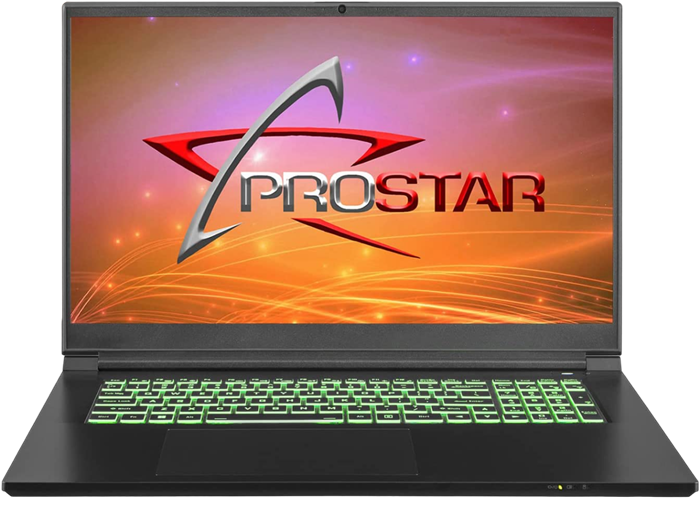
Shop on Amazon
8. Prostar NP70PNP – 17.3-Inch 3060 gaming laptop
PROS
CONS
Prostar is a relatively new entrant in the gaming space – and they are here with a bang. The Prostar NP70PNP is a great gaming laptop – with top-notch specs. It also comes with a large 17.3-inch display, which gives it an advantage over most other gaming laptops on this list. Being a new entrant, you also get the benefit of this laptop being priced very aggressively and undercutting most of the other laptops with the same specs.
4
.6/5
Editor’s Rating
Design and Build Quality
The design strategy here is rather simple. Rather than having a lavish or overly flashy design, this laptop’s made to look purposeful and industrial – without being generic.
The lid of the laptop has a brushed metal finish, and in the center, we get a simple Prostar branding. Nothing tacky can be seen on the exterior of the laptop, and even the interior is pretty bland and devoid of any fancy touches.
As for the build quality, this laptop is made pretty well. It has a solid chassis that is not only well put together but is also well refined around the corners, which makes the handling of the device better. As for robustness, this laptop is pretty rigid and does not flex or wobble under pressure. Overall, the build quality here is best in class, and hence we don’t have any complaints in this segment.
Keyboard, Trackpad, and Speakers
Upon first inspection, the keyboard of this laptop is a little cramped. Prostar has not done a good job with space management as there is a lot of vacant space on either side of the laptop, which can be utilized to make the layout roomier.
Nonetheless, in terms of typing, the key feels pretty good. This keyboard has decent travel on keys while also being tactile, which always is a great thing to have in a keyboard. The led lighting of this keyboard is only customizable in 15 different colors which is not on par with competitors offering full RGB customization.
The trackpad of this laptop is a traditional one. It has physical clicks instead of the click-anywhere approach on other laptops, which is not to say that this is bad. On the contrary, it is quite pleasant to navigate around since it tracks finger movements with good accuracy and precision.
On the product page of this laptop, there is great emphasis on how good the speakers are by the company, but unfortunately, this is not the case in actual real-world use. Sure, the speakers get very loud, but that is all there is to it.
These speakers lack any significant bass or depth. Even the clarity is sub-optimal for gaming; hence like most other laptops, these speakers just end up being mediocre.
Display, Battery Life and I/0
This laptop hits a home run when it comes to the display. It not only supports a 144hz refresh rate at 1080p resolution but also has good color accuracy.
The colors on this panel pop, and the contrast ratio is also good for an IPS panel. The only aspect lacking a bit is the maximum brightness of this panel which can be an issue if you play games in a bright room or travel a lot with your laptop.
All this screen candy takes a toll on the battery life. The small 49Wh battery does not help either, and you probably should keep this laptop plugged into the wall at all times. However, if you do want to use this laptop on battery, then expect a runtime of around 3-4 hours before the battery dies. What a shame, as there is extra space in the motherboard bay for a larger battery.
Not all is grim though as this laptop includes a fast 180W AC adapter. With the use of this adapter, you can charge your laptop not only quickly but also efficiently. When it comes to the I/O, it is pretty well laid out.
The ports on this given laptop include a full-size SD-Card slot, HDMI, Mini DisplayPort, USB Type C 3.2 Gen 2 port, 2x USB Type-A 3.2 ports, 1x USB-A 2.0 port, ethernet jack, and a 3.5mm combo Audio/Mic jack.
Gaming Performance and Thermals
This laptop has high-end hardware packed inside a small chassis. My biggest concern with this laptop was the thermal performance; however, to my surprise, it performed pretty well.
The Intel I7 12700H powering this laptop tends to get very hot, but on this laptop, I never saw temperatures rising above 85°C – that, too, was pretty rare. Hence meaning that the cooling system is doing a great job at keeping the temperature low.
As is the case with the CPU, the GPU of this laptop also never exceeds 90°C when gaming. Talking about the GPU, this laptop comes with the Nvidia RTX 3060. The Nvidia RTX 3060 is a great GPU for 1080p gaming.
In terms of gaming performance, you can expect to run most games at the max graphic settings on the 1080p resolution. During my use, I got the following FPS out of this laptop.
FPS in Games
- 78 FPS in Red Dead Redemption
- 103 FPS in GTA
- 120 FPS in Forza Horizon 5
- 156 FPS in CoD WarZone
- 172 FPS in Fortnite
- 240 FPS in Valorant
To store all your games, you get a 1TB NVMe M.2 SSD. Generally speaking, 1TB is sufficient storage space, however, you will need to upgrade later down the road – even a simple game these days can take upwards of 150 GB space.
For adding more storage, we do get a second M2 slot in the motherboard bay, which is quite handy. To top it all off, this laptop has the usual 32GB RAM capacity, which is more than you will ever need.
Conclusion
All things considered, the Prostar NH77HPQ is a sensational gaming laptop. It hammers down all the important parts of a good gaming laptop. The laptop has a good display, decent cooling, and great performance. You cannot ask more as a gaming laptop enthusiast. Unfortunately, while this laptop has a lot of high points, it has a fair share of lows as well. The most obvious being the sub par battery life of the laptop. Despite that, this laptop is just so incredibly good and comes in as our best 17-INCH Intel 12th generation gaming laptop.
Best Budget gaming laptop under $1200

Shop on Amazon
9. MSI GF65 – Mid budget best gaming laptop
PROS
CONS
The MSI GF65 has been around for a while, getting praise from gamers for its incredible power in a reliable and slim package. Despite being MSI’s budget offering, this laptop gets most of the bells and whistles of other high-end MSI laptops. Not all is perfect, though, and this laptop has some shortcomings. However, none of them are significant enough to be counted as deal breakers.
4
.5/5
Editor’s Rating
Design and Build Quality
MSI seldom experiments with the design of their laptops, and these machines stay purposeful to the core. The MSI GF65 especially has a conservative and clean design with smooth flowing body lines.
The chassis of the laptop has a brushed metallic finish which is quite pleasing to look at and elevates the boring design of the laptop. We also have a red theme going on with the red-painted MSI logo on the lid.
The chassis also measures quite thin, and the laptop is also relatively lightweight; hence you can daily carry this laptop if need be. Despite the slim chassis, the solidity of the chassis is good. The body of the laptop is well screwed together and hence exhibits no sign of any bending.
Keyboard, Trackpad, and Speakers
MSI laptops always have comfortable keyboards to type on, and this one is no exception. The key feel is excellent, with good travel and crisp and tactile return. One disappointing thing, however, is that there is no RGB lighting on this keyboard. You get a single color static red light backlighting only here, and no other color is on offer.
The trackpad is the usual MSI. It has a smooth and precise surface with physical clicks. There is nothing out of the ordinary with this trackpad, and it gets the job done. The speakers, on the other hand, however, need better sound output to be usable on a daily basis. As things stand, the bottom-firing speakers are tiny and unaspiring, and you are better off using headphones or external speakers for gaming.
Display, Battery Life and I/O
MSI GF65 falls in the middle of the pack when it comes to the display. The technical specifications of the display are fantastic. It has a 1080p 144hz panel with a low response time, but where this display falters a bit is in the picture quality segment.
More and more gaming laptops feature a vibrant and color-accurate display. Unfortunately, that is not the case with this laptop. It has mediocre color accuracy, and maximum brightness is also on the lower side.
The advantage of having low peak brightness is that it saves battery life, and rightfully so in this case. Despite having a relatively small-size battery, this laptop pushed past the 5-hour mark when using it for light tasks.
This is more than enough to watch movies or get some work done. During heavy tasks, the battery life does take a heavy hit, dropping to only an hour worth of backup.
Gaming Performance and Thermals
In this department, the MSI GF65 does things well. Let’s begin with the positives. For starters, the MSI GF65 is one of the cheapest laptops to feature an Nvidia RTX 3060 graphics card.
Unfortunately, due to the chassis and thermal limitation, you are not getting here the full RTX 3060 experience, and the graphics card here is the MAX-Q variant capped at 70W. For the processor we see another usual suspect return in the form of an Intel I7 10750H. This results in great performance figures, and the average FPS that this laptop provides is as follows:
FPS in Games
- 54 FPS in Red Dead Redemption
- 98 FPS in GTA
- 115 FPS in Forza Horizon 5
- 152 FPS in CoD WarZone
- 170 FPS in Fortnite
- 240 FPS in Valorant
On paper, the specifications of the laptop seem fine but what holds the laptop back is the thermal performance. The cooling solution of this laptop is not capable of maintaining the temperatures of the processor and the graphics card below the thermal threshold. This laptop often throttles during heavy gaming.
This is not acceptable, and MSI should work on giving this laptop a better cooling solution. One thing that was surprising, however, was that the fan never got annoyingly loud, so the rise in temperatures can also be attributed to the fan somewhat. Nonetheless, it is still unacceptable even if MSI is going for a slightly quieter laptop.
Coming back to the other specs, the MSI GF65 has 16GB RAM, which is enough for gaming and multitasking. However, the 512GB NVMe SSD provides limited space for games and will run out quite quickly.
Conclusion
The MSI GF65 does many things right. There are not many drawbacks with this laptop, hence making it a great value-to-money offering. If you want a solid and reliable gaming laptop in the 15” form factor, then you cannot go wrong with this laptop. However, if you are chasing maximum performance, then there are better options available out there.
Are Laptops Under $1500 Worth it?
It does not matter if you are into super expensive gaming laptops or budget ones; we all can agree that gaming laptops at $1500 just make sense. You can get one hell of a laptop for this price that can play all the latest games for a couple of years or more.
Since it is a popular price segment, manufacturers are pushing great products in this price range to oust their competition. Therefore, quite a lot of value is to be had in this price range. Compared with a more expensive or cheaper laptop, the price-to-performance ratio is much better here.
Buyers Guide
The buyer’s guide section will briefly describe what you should look for when buying gaming laptops. These aspects will help you understand a laptop better, enabling you to make a more informed decision.
Graphics Card
The graphics card is the most important component of a gaming laptop. The performance of the graphics card determines how well your game runs. The more power there is, the better the FPS you will get.
At this current time, the Nvidia RTX series of graphics cards are the best in the industry. So naturally, most gaming laptops in this list also have RTX graphics, with only a couple featuring AMD.
Processor
In the processor space, things have turned around in the last couple of years. For the better part of the decade, Intel has dominated, but now AMD has taken the lead in performance.
The Intel I7 is trailing behind the AMD Ryzen counterpart. However, if you can get a Ryzen processor in your laptop, the fact of the matter is most premium laptops only feature an Intel processor. Therefore, you must decide on instinct here if you want a better-performing laptop or a more premium one.
Thermals and Cooling Solution
Thermals are next, and this is one of the most important aspects to consider when buying a gaming laptop. Due to the form factor of a laptop, the components here generate a lot of heat.
Excessive heat damages the components; therefore, it is important to have a good cooling solution. A good cooling solution also means that the processor and the graphics card can perform at optimal potential without throttle.
If you don’t know what throttling means, it is a measure that limits the power to the components to curb excessive heat that is being produced. Before buying a gaming laptop, ensure it has a proper cooling system in place; otherwise, things can go pretty bad.
RAM and Storage
When it comes to the RAM and the storage, every laptop should have a sufficient capacity for both respectively. So a safe spot is to have at least 16GB RAM and 500GB storage space. Of course, capacity is not the only thing – Speed also matters. The higher the speeds are, the more fluid the user experience will be.
Display
The display is the thing you are looking at mostly on a gaming laptop. Having a good display on the laptop significantly improves the gaming experience and content consumption factor.
Ideally, in a gaming laptop, we target a screen with a high refresh rate and good picture quality. Unfortunately, the standard refresh rate at this price range is 144hz, with only some laptops having more or less than the industry standard.
Chassis and I/O
The chassis and the I/O are also important to consider. The chassis is the first thing you touch. This is one of the fundamental aspects you should look out for. Another thing is to determine the weight and thickness of the laptop.
The I/O, on the other hand, is pretty straightforward. A laptop should have all the ports that are required for connectivity. Of course, the most important port to look out for is the thunderbolt port which is becoming more and more meaningful over the coming years.
Related Guides
- Best Gaming Laptops under $800
- Best Gaming Laptops under $1000
- Best Gaming Laptops under $1200
- Best Gaming Laptops under $2000
Check out our GPU-focused Laptops below.
FAQs
What is the best gaming laptop under $1500?
The best gaming laptop under $1500 is the Asus Zephyrus G14. It is a thin and lightweight gaming laptop that delivers excellent portability without sacrificing on the performance. All in all, the Asus Zephyrus G14 is the best gaming laptop you can buy in this price range that will live upto your expectations.
Which is the best Gaming laptop in Low price?
The best budget gaming laptop is the MSI GF65. It features an Intel i7 and a Nvidia RTX 3060, making it great for gaming. However, if you can increase your budget to $1400, I recommend going for the MSI GE76 which is a great step up compared to the MSI GF65.
What You Should Look for in a Gaming laptop?
The GPU is the most essential aspect of a gaming laptop, however, there are other characteristics that count too. You should make sure that laptop comes with at least an 8-core CPU, 16GB RAM and 512GB NVMe SSD. Most importantly, it should also have a great cooling system.
Is it Better To Buy a Gaming PC or Laptop?
Laptop remains uncontested for portable hassle-free use. If you are always moving around and want to play games on the go then a gaming laptop is the best option for you. However, if you want to play games at only your gaming setup, then you can consider a gaming PC.
Why are gaming laptops so heavy?
Gaming laptops used to be heavy. Nowadays, you can find a thin and lightweight gaming laptop like the Asus Zephyrus G14 that can play all the latest games very easily. The gaming laptop industry is moving towards less heavy and more portable laptops, which is a great initiative.
Conclusion
This wraps up the list of the amazing gaming laptops you need to add to your gaming setup right now. I have meticulously chosen only the best gaming laptops under $1500, and I constantly update the list when any better laptop comes out. Rest assured, you will always get the latest recommendation from me.
Before I sign off, I again want to iterate the importance of the small titbits of buying a gaming laptop, which you can find out in our Buyer’s Guide section.
I hope you found the information in this article helpful, and if you think I have missed any laptop that is worthy of this laptop, feel free to write it down in the comment section.







