$2000 is a lot of money and there are many gaming laptops that you can get with it, but which one should you get? If you are in the market for the best gaming laptop under $2000 then you come to the right place.
In this article, I will tell you not only one but 11 top gaming laptops. Furthermore, all these devices are picked after stringent testing, so your hard-earned money doesn’t go down the drain.
Despite all being technically very good, each laptop is a little different from the other therefore, rest assured there is a device for everybody.
Gaming laptops have evolved quite a lot over the years. Gone are the times when gaming laptops used to be very thick and cumbersome to use. As a result, the gaming laptop wave has swept us all and now gaming laptops are not only used for gaming but are a common sight in business as well as in schools.
The increase in demand has led to many manufacturers jumping on the hype but not every gaming laptop in the market is worth buying. Therefore, I have included a comprehensive
Buyer’s guide which will help you steer clear of bad gaming laptops.
In a Hurry? These are the Best Gaming Laptops Under $2000
*For more info on the gaming Laptops below, click the “Jump to review” button to go to our review of that Laptop.
Best Overall
OUR TOP CHOICE
Best laptop RTX 3080
Excellent gaming Laptop
Large screen 17.3″ FHD 360Hz Screen
16 Inches screen display size
Mid budget gaming laptop
Best HP Laptop 16.1 Inches and 165Hz
Best looking laptop and Screen Size 17.3 Inches
Best Intel gaming laptop
Best battery life gaming laptop
Is Buying a Gaming Laptops Under $2000 Worth it?
The people asking this question tend to fall into either of the two camps. The first one has the mantra that this amount of money is too less for a good gaming laptop.
This is absolutely not true. While you can spend more money to get the most loaded gaming laptop and yes, it is also true that a more expensive gaming laptop will provide better performance but are you really getting extra fine gaming experience out of it.
Above this price point,. the extra money you spend does not equal proportional performance gains. Suppose you are spending $500 extra and getting an increase of 10 FPS – that is just not worth it, in my opinion.
The people in the second camp make a more compelling argument. These gamers argue that spending $2000 is too much on a gaming laptop, and you mainly pay for the brand name.
This is true to some extent, and brand names influence buyers’ decisions. However, most brands make fantastic gaming laptops these days, so it is not much of a deciding factor anymore.
Overall, the price for most of these high-end laptops is justified regardless of how you look at it. Also, regardless of which brand you go with, they will serve you quite well for playing the latest newly released games with a hitch.
Best Overall
1. MSI GP66 Leopard – Best 3080 gaming laptop under $2000

Shop on Amazon
Pros
Cons
Bottom Line:
The MSI GP66 Leopard is a versatile gaming laptop due to its minimalist design. However, don’t let the clean design fool you. Underneath are the most powerful specs that you are going to find in the sub $2000 price range. Therefore, if you are looking to get maximum FPS from your gaming laptop, and want to game anywhere be it your home or school, the MSI GP66 Leopard is an ideal choice.
Design and Aesthetics
To simply put this laptop is minimalist to the bone. MSI has deliberately toned down the design of this laptop and created a simple and minimalist laptop with a stealthy matte black look.
Personally, I am a fan of this look because it has just the right amount of character to look appealing in any situation. Whether you are in the middle of a gaming session or sitting in the library, this laptop will look good in all situations.
To keep the matte black theme of this laptop consistent even the MSI logo is finished in black color and it does not light up. This consistent look gives the impression that MSI has cared about every small nook and cranny of this laptop.
The build quality of this laptop is also quite amazing. Most of the laptop is made from metal, this also includes the keyboard deck. The laptop also exhibits minimal flex or wobble, and all the metal pieces seem to be well put together.
Keyboard, Trackpad and Speakers
The MSI GP66 raider features a SteelSeries branded keyboard. The feel of this keyboard is similar to desktop mechanical keyboards, ensuring a satisfying feel everytime you press on the keys. Each key has a good amount of travel that makes typing very comfortable.
The keyboard also has per key RGB lighting which you can control through the MSI Mystic software. The software is well-polished, and it lets you customize the color of each key according to your liking.
The trackpad of this laptop could be better. Although it is fine for day to day use and picks up the finger movements quite well, the surface is not all that pleasing to use. The trackpad is also slightly aligned to the left which will get some time getting used to.
The speakers of the MSI MP66 are quite bad to say the least. The bass is lacking and the audio at high volumes is quite muffled. Therefore, you are better off using headphones for a good audio experience.
Display, Battery life and I/O
This laptop comes with a 15” IPS display with a resolution of 1080p and refresh rate of 144hz. While the technical specs of the display might not look anything special, its picture quality is stunning.
It covers 100% of the sRGB color gamut. The brightness and the contrast of this panel is also great, and this panel has good outdoor legibility.
The low-resolution display means that the battery life of this laptop is quite good. MSI has used a 65WHr battery in this laptop, which results in a battery time of 6-7 hours when performing light tasks, browsing and playing videos.
Coming to the I/O next. On the left you get a single USB Type-A and a 3.5mm headphone jack. Meanwhile on the right side are included a pair of USB type-A ports.The rest of the ports are found on the back of this laptop. They include ethernet port, mini-DisplayPort and power port.
If you have noticed, this laptop does not come with a USB-C port, which limits the functionality of this laptop. USB-C is quite essential and seeing it not available on this laptop will turn off quite a few gamers.
Gaming Performance and thermals
Beneath the underneath chassis of this laptop is some of the best hardware in the industry. The MSI MP66 is powered by an Intel I7-11800H CPU. This 8 core 16 thread CPU is the top offering from Intel and offers very good performance.
However, the best part of this laptop is the use of the Nvidia RTX 3080, which is the top-of-the-line GPU from the company. Hence making it the best performing laptop in this list.
The beefy hardware of the MSI GP66 produces a lot of heat and needs proper cooling to keep the temperatures under control. Thankfully, MSI has not only made their laptop very powerful but also given it a proper cooling system.
As a result, the gaming performance of this laptop is excellent and I was able to get the following average frame rate.
FPS in Games
- 90 FPS in Red Dead Redemption, 100 FPS in Forza Horizon 5, 110 FPS in GTA, 165 FPS in CoD WarZone, 180 FPS in Fortnite, 280 FPS in Valorant.
As for the other specifications, this laptop comes with 16GB DDR4 RAM and a 1TB M.2 NVME drive. The drive is fast, and the ram is plentiful so no complaints here. For storage upgrade you also get a vacant slot under the removable back cover.
The MSI MP66 provides best-in-class performance, and it shows when it comes to gaming. This laptop can handle any game like a champ.
Our Take: Why MSI GP66 is our Best Pick
The MSI GP66 is an understated gaming laptop that will not appeal to everyone. However, if you are in the market for a gaming laptop that does not look like one then the MSI MP66 is a great choice. This laptop has best-in-class gaming performance. It is the only laptop on the list to feature an Nvidia RTX 3080, the top-of-the-line GPU for gaming.
OUR TOP CHOICE
2. Asus ROG Strix Scar 15 – 300Hz Gaming laptop with RTX 3070 Ti under $2000

Shop on Amazon
Pros
Cons
Bottom Line:
Asus has been on a roll lately, cranking out laptops like nobody’s business. The Scar series enjoys the hierarchy status in Asus’s gaming laptop lineup and this ROG Strix Scar 15 is the most premium fully loaded gaming laptop Asus has to offer. It offers top-notch specs, therefore guaranteeing flawless gaming without any hiccups. The ROG Scar 15 also looks apart, it is a beautiful gaming laptop that is unique from the others.
Design and Build Quality
Asus laptops tend to have more flashy designs and they are not afraid to experiment with new stuff. For this generation of the Scar 15, the new design feature we get is the removeable ROG plates.
These plates are situated in the left corner of the device. In the box Asus has supplied three different plates and you can also buy custom 3rd party custom plates to make the laptop truly your own.
To give the aesthetics some design flare this laptop comes with a light bar. This light bar is bright and fully customizable. Another small RGB light bar is also placed on the bezel of the screen that illuminates the keyboard deck. The RGB craze does not end here and the ROG logo on the lid is also RGB.
Moving onto the build quality. The laptop is made entirely out of plastic which does not strike as premium especially when other competitors are available with full aluminum builds.
Keyboard, Trackpad and Speakers
The keyboard of this laptop is optomechanical. This kind of mechanical keyboard is very different from traditional laptop keyboards. With this laptop’s keyboard you get a much crispier key feel. However, the downside is that the keys make a lot of noise.
The glass trackpad of this laptop works fine but is nothing special. It is just the job done for basic tasks and that is all it needs to do because you will be using a mouse most of the time anyway for gaming. The speakers also warrant no appreciation because they are not impressive. Their volume is fine, but they lack depth and richness.
Display, Battery life and I/0
The Asus ROG Scar has a 15” 1080p IPS. The main selling point of the laptop is the 300Hz refresh rate with a 3ms response time. The screen is also adaptive sync compatible making it fantastic for competitive esports gaming.
This display however, lacks depth and color richness. The contrast is also mediocre but then again for most gamers out there picture quality is not the main concern and some might argue the dull panel is better for competitive gaming.
This laptop also does not disappoint in the battery life department. It has a large 90W battery that is capable of keeping the laptop afloat for 7-8 hours under light usage such as browsing the web.
Since this is a fully fledged gaming laptop you also do not have to worry about the ports. This laptop features a rich I/O containing all the ports you will need for a gaming laptop. The typical ports that are used on a daily basis like USB-A slots and the power plug are also conveniently positioned for the most ergonomic handling.
Gaming Performance and Thermals
The Asus ROG Scar 15 is powered by Intel’s best i9 12900H CPU, which has 14 cores and 20 threads. This is the maximum number of cores you can get in a gaming laptop.
As one would expect this processor demolishes its competitors and reigns supreme in terms of performance. This powerful processor is paired with an Nvidia RTX 3070 Ti graphic card. This GPU is known for being the best in the business when it comes to high refresh rate gaming.
The Intel I9 12900H and Nvidia RTX 3070ti combo in this laptop makes short work of any game at 1080p resolution. This laptop has the capability to deliver triple digits frames in games. During my testing I was able to get the following average framerate on this laptop.
FPS in Games:
92 FPS in Red Dead Redemption, 97 FPS in Forza Horizon 5, 123 FPS in GTA, 161 FPS in CoD WarZone, 200 FPS in Fortnite, 258 FPS in Valorant.
RAM is also important for smooth laptop operation and I am happy to report that this laptop comes with 16GB of RAM. If you want to store a lot of games then you would be pleased to know that this laptop has a 1TB Gen 4 NVME SSD.
Our Take: Is the Asus ROG Strix Scar 15 all about style with no Substance?
The Asus Strix Scar comes with the latest and the best Intel I9 12900H processor. This laptop also looks stunning and has multiple RGB light bars and other accent RGB lighting that makes it stand out. While not the ideal laptop for on the go gamers, this laptop will serve you well if you love RGB lighting and want to get the laptop with the latest Intel i9 CPU.
Best AMD Ryzen 9 Gaming Laptop
3. Asus Zephyrus G15 – RTX 3080 Laptop under $2000
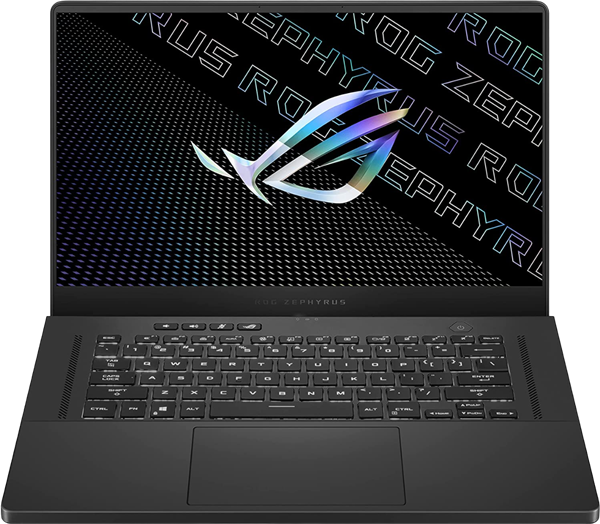
Shop on Amazon
Pros
Cons
Bottom Line:
Asus revolutionized the thin and light gaming laptop genre with the release of their first Zephyrus laptop. With each generation, the Zephyrus line has gotten better and now we are at a point where Asus can finally lay claim as to having the best thin and light gaming laptop in the form of Zephyrus G15.
Design and Build Quality
The recent design trend in the laptop gaming market encourages more industrial and simplistic designs. Asus has wholeheartedly embraced this change and has given Zephyrus a very minimalist design.
The laptop has a CNC milled aluminum construction and is available in either white or shadow color. Regardless of which color you go for, there is minimal branding to be seen here.
To add a slight flare to the design the laptop’s lid has a micro-dotted pattern.The reason this laptop qualifies as being the best thin and light gaming laptop is because it measures less than an inch thick. If this was not impressive enough the weight of the laptop is around 4 pounds making it ideal for daily carry.
Despite being slim and relatively lightweight Asus has not skimped on the build quality. This laptop has an all-metal chassis and is built like a tank.
Keyboard, TrackPad, and Speakers
As far as modern laptops go Zephyrus G15 has one of the best keyboards in its class. The keys on this laptop feel crisp and tactile. They also have a decent amount of travel making this keyboard one of the best for long typing sessions.
The trackpad has a large surface area and is centrally placed on the deck. The click mechanism on the trackpad is solid and does not feel sticky or flimsy. Gestures are also recognized flawlessly. All in all, Asus is providing you with a great trackpad here.
Unfortunately, the praises for the laptop end here because we were thoroughly disappointed by the speakers. This laptop shipped with blown-out speakers. The recent software update seems to have remedied the situation somewhat but the speaker still sounds bad. This is a quality control issue so buy this laptop from a retailer that accepts returns.
Display, Battery life, and I/O
Asus Zephyrus G15 has a 1440p IPS panel with a 165hz refresh rate. The panel also supports adaptive sync and is therefore compatible with both Nvidia and AMD. When talking about picture quality the panel also supports full coverage of the sRGB color gamut.
The battery life of this laptop is remarkable. It lasts 9-10 hours on a single charge with the brightness set to 50%. One can easily get an hour or more with the brightness turned down.
The I/O of the Asus Zephyrus G15 is quite impressive. This laptop comes with all the ports that you will need to connect your gadgets and peripherals.
Gaming Performance and Thermals
The engineering that has gone into the Asus Zephyrus G15 is incredible. Despite being arguably one of the thinnest 15” laptop, there is a lot going on here.
Asus Zephyrus G15 is powered by the Ryzen 5900 HS processor, which has 8 cores and 16 threads. The Ryzen 5900hs is not only a very powerful CPU but also a very efficient one at that.
Therefore, it results in this laptop hammering any task you throw at it without overheating. The graphics card used in this laptop is the Nvidia RTX 3080, which is a great 1440p GPU. This combination makes short work of any games you throw at it on 1440p resolution. During my testing, I was able to get the following average frame rate on this laptop.
FPS in Games:
72 FPS in Forza Horizon 5, 66 FPS in Red Dead Redemption, 87 FPS in GTA, 138 FPS in CoD WarZone, 145 FPS in Fortnite, 252 FPS in Valorant.
For multitasking and professional work you also get 16GB RAM on this laptop. The storage is handled by 1TB PCIe NVMe drive, which is plentiful and can store a lot of games.
Our Take: Is Asus Zephyrus G15 the best powerful thin and light gaming laptop?
The Asus Zephyrus 15 has a 15.6” screen in a thin and lightweight body. This laptop is for gamers that want a large screen on their laptop without it being bulky and heavy. This laptop also has a simple design, and is ideal for on the go gaming.
Excellent gaming Laptop
4. Dell Alienware X15 R1 – Best 360Hz Gaming Laptop under 2000

Shop on Amazon
Pros
Cons
Bottom Line:
The Alienware X15 R1 is Dell’s attempt at a slim and portable gaming laptop. Despite being their first attempt, Dell has managed to build a slim gaming laptop that can not only rival but defeat all the other slim gaming laptops currently available in the market. The Alienware X15 R1 is a special gaming laptop, it has the perfect blend of portability and performance.
Design and Build Quality
Dell has managed to get this laptop to 16.3mm thick, making it the thinnest Alienware to date. Despite its small size, the design of this laptop is classic Alienware. It is built upon the same foundation as all the other Dell Alienware laptops. This laptop carries the tall hinge design, but the hinge here gets added reinforcement.
This is done to prevent any cracking or premature wear. This laptop comes in a matte white finish which looks very good when new. However, as this laptop ages the white finish of the laptop will get pale because of the dust and grime buildup.
At the center of the front, there is an illuminated skull logo synonymous with the Alienware brand. Dell has also placed an LED strip along the entire front edge of the laptop, where the I/O ports are.
The white finish is only used for the top lid section of the laptop. The screen borders and the keyboard deck have a smooth black plastic finish. At the top of the keyboard deck, there is a honeycomb mesh grill for added airflow.
Keyboard, Trackpad and Speakers
Alienware laptops are known to have amazing keyboards and this one is no exception. The keyboard on offer here is one of the most comfortable to type on.The keys have a great clicky sensation which makes them very satisfying to use. The rebound of the keys once they are pressed all the way in is crisp and precise.
Dell Alienware X15 like all other gaming laptops also offers an RGB keyboard, which you can customize through the Alienware command center. The trackpad of the Dell Alienware X15 works fine, but due to its small size it can be quite cumbersome to use.
The speakers are also not very well executed. The speakers of the Dell Alienware X15 R1 sound tiny and muffled. They lack any punch in the bass, which quickly takes the fun away when listening to music or gaming.
Display, Battery Life and I/O
The display of this laptop is very high-quality and has all the best specs that you would want in a modern gaming laptop’s display. The 15.6” panel used here has a resolution of 1080p with a refresh rate of 360Hz.
No other laptop provides 360Hz refresh rate in this price range, giving Dell Alienware X15 R1 an edge over gaming laptops. Having such a high refresh rate makes this laptop ideal for fast-paced competitive gaming like Valorant, CSGO, Overwatch, etc.
Dell Alienware X15 R1 gives a 5-hour battery backup, which is great if you consider the high refresh rate and the powerful specs this laptop has. Fortunately, the thinness of the Dell Alienware X15 has no effect on its I/O.
Dell has managed to put all the much needed ports into this laptop. On the sides, you will find only a 3.5mm headphone jack and a barrel style power connector on the right and left respectively.
All the other ports are located on the back of the laptop. These ports include USB 3.2 Type-A, USB 3.2 Type-C with thunderbolt support, Micro-SD, USB 3.2 Type-C, and HDMI 2.1. The thunderbolt port comes in very handy in expanding the connectivity of the laptop and also makes it future proof.
Gaming Performance and Thermals
Dell has developed a completely new cooling system from the ground up for this thin and light gaming laptop. The quad fan technology under the hood of this laptop does a good job at not letting the laptop get hot.
Talking about the hardware, the Dell Alienware X15 is powered by the Intel I7-11800H processor. This processor has 8 cores and 16 threads making it very powerful for gaming. The GPU used in this laptop is the 8GB Nvidia RTX 3070. The Nvidia RTX 3070 has 8GB. The combination of the Nvidia RTX 3070 and the Intel I7-11800H, results in excellent frame rate.
FPS in Games:
72 FPS in Forza Horizon 5, 74 FPS in Red Dead Redemption, 80 FPS in GTA, 134 FPS in CoD WarZone, 145 FPS in Fortnite, 250 FPS in Valorant.
The games mentioned above were played at the native screen resolution of the laptop and the ultra graphic preset was used for each game.
For smooth gaming this laptop also comes with 16GB RAM, which is borderline adequate for smooth gaming. However, later down the road you will need to upgrade if you plan on keeping this laptop long term. Fortunately, this laptop comes with a 1TB NVMe SSD, which is both fast and provides decent enough storage for all your games.
Our Take: Is the Thinnest gaming laptop also powerful?
The Dell Alienware X15 R1 is an excellent thin and lightweight gaming laptop that happens to have very good gaming performance. There are not a lot of positives with the Dell Alienware X15 R1; therefore, if you are in the market for the best performing thin and lightweight gaming laptop, this laptop is the one you should look at.
Best laptop for under 2000
5. Gigabyte Aorus – Large screen 17.3″ FHD 360Hz Screen

Shop on Amazon
Pros
Cons
Bottom Line:
Despite being great, Gigabyte’s laptops often slip under the radar of most people. The brand has still failed to crack the code when it comes to marketing the product to the consumers. This is not to say that the laptops are bad because honestly it’s quite the opposite – as you will find out.
Design and Build Quality
In the design department Gigabyte tends to do things their own way and rarely follow the popular trend of the industry. The Aorus is keeping things simple with its design.
This laptop is the most minimalist gaming laptop you can get right now. Exterior wise there are flashy and blingy elements to the design of this laptop. All you get to see is the matte black finish of the chassis with the silver Aorus logo.
Opening the lid reveals some RGB lighting in the form of keyboard lighting but that too is executed in a subtle manner. Nothing in terms of design feels overwhelming and this laptop completely embodies the minimalist philosophy.
The build of the laptop is also simple and old school. The materials used for the construction of the body are not the best, but the laptop feels solid and sturdy. Overall, there is nothing to rave or complain about here.
Keyboard, Trackpad and Speakers
Gigabyte Aorus 17 XE4 has a great feeling keyboard to type on. Each keystroke has a good amount of cushion without being mushy. The rebound of the keys is tactile and satisfying as well. Due to its large size, it also comes with a numpad, which some of you might like and others will find dreadful.
The trackpad is also fine. Frankly speaking for most of the time you will use a mouse anyway for gaming so trackpad does not matter that much but for everyday use it will get the job done.
Since this laptop has a full-sized keyboard, the speakers unfortunately are relegated to the bottom of the chassis. Bottom firing speakers are never ideal, and this laptop is no exception. The speakers here are fine for using in a pinch but for proper audio listening we recommend an external headphone solution.
Display, Battery life and I/0
The display of this laptop is fantastic. It is one of the few laptops to have a 1080p 360Hz display, that too at the 17.3 inch screen size. Having an IPS panel results in deep blacks and rich color reproduction. The viewing angles of the panel are also great, and you can easily watch a movie without any deterrence.
Gigabyte has also installed a massive 99W battery in this laptop. Large sized battery was really needed for the machine because of the power-hungry hardware of this laptop. When fully charged the laptop easily lasts for 6-7 hours on light use like browsing and watching YouTube.
The I/O is the last part you should worry about of this laptop because this laptop features a rich selection of ports. All the typical ports you would expect are found here with the addition of a MUX switch. The MUX switch is a toggle switch that allows you to switch between Nvidia dedicated graphics or Intel integrated graphics. This switch is helpful in a situation where you want the battery to last just a little bit longer.
Gaming Performance and Thermals
We will keep this section short because this laptop features the same hardware as now you would have seen in countless other laptops in this price range. Powering the laptop is an Intel I7 12700H.
The 14 core 20 thread Intel I7 12700H is a beast, and can play any game you want. Due to the high core count, it also works great for streaming,
On the graphics card front, this laptop has the Nvidia RTX 3070 Ti – a great GPU for a 1440p high refresh rate gaming.
During gaming I was able to get fantastic FPS on this laptop, which are as follows:
FPS in Games:
- 89 FPS in Red Dead Redemption, 95 FPS in Forza Horizon 5, 119 FPS in GTA, 153 FPS in CoD WarZone, 198 FPS in Fortnite, 240 FPS in Valorant.
The High-end CPU and the GPU – deserve top-notch specs. Therefore, this laptop comes with 16GB DDR5 and a 1TB NVMe M.2 SSD. 16GB RAM capacity is more than enough for playing latest games and for streaming or multitasking.
As for the 1TB SSD, it is enough but if you want more storage capacity later down the line you can always add in another M.2 SSD as this laptop offers a vacant slot.
Our Take: Who Should Buy Gigabyte Aorus 17 XE4
The Gigabyte Aorus 17G supports some of the specs of any laptop on this list. The 1080p 360Hz display is especially worth mentioning because it is one of the best screens on the market. This laptop is only let down by its cooling performance but if you don’t game for 4-5 hours consistently then it should be an issue. Overall, the Aorus 17G is a great buy for a gamer who is not brand snobbish and is looking for a solid gaming laptop that can do it all.
2K IPS 165Hz
6. Lenovo Legion 5 Pro – 16 Inches screen display size

Shop on Amazon
Pros
Cons
Bottom Line:
Lenovo has stepped up its game and the recent releases from the company have been nothing short of amazing. The Legion 5 Pro is the most premium laptop the company has to offer, and it is fitted with the best hardware one could find in the industry.
Design and Build Quality
The design of the Lenovo Legion 5 Pro follows in the same direction as other Lenovo laptops. It has a simple and clean front with a satin brushed interior.
The minimalist and simple design may not be your cup of tea but it makes the laptop highly versatile. Hence, meaning that you can use this laptop in any given situation and it will not lock out of place.
Another upside of buying the Lenovo Legion 5 Pro is that you get an all-metal build for this chassis. The metal chassis not only feels premium in the hand but also provides the rigidity needed for such a large sized body. Surprisingly, for such a tanky and solid device the laptop chassis is relatively thin.
Keyboard, Trackpad and Speakers
The keyboard and the trackpad of the Lenovo legion 5 Pro are excellent. This laptop features a full-sized keyboard that contains a number pad as well. In terms of typing the keyboard is comfortable and has a very satisfying feel.
For such a large laptop this trackpad feels miniscule in comparison and using it is not ergonomic. In terms of tracking, it is alright and gets the job done. The mediocrity continues to the speakers as well and the bottom firing speakers on the laptop are passable but nothing special.
Display, Battery life and I/O
The display of Legion 5 Pro is incredible. Rarely, we run into gaming laptops with such good displays and anyone who buys this laptop is in for a treat. In terms of the stats, the 1440p IPS panel of the laptop has a refresh rate of 165Hz.
While this is not impressive on its own because competitors also have similar refresh rate but quite literally the beauty of this panel is the picture quality. This 16” inch panel has a maximum brightness of 500 nits which makes the screen legible even under direct sunlight.
The panel is calibrated accurately out of the box and produces rich and vivid colors. It fully covers the sRGB color gamut while having a 90% DPI-P3 coverage. Unlike other laptop screens with a 16:9 aspect ratio, the screen of the Lenovo legion 7 comes with a 16:10 aspect which is far better because it provides more pixels in the same screen size.
Despite the bright and punchy screen, the battery life of this laptop is amazing. This laptop easily provides 6-7 hours of battery backup on light use. As for the other ports, this laptop features the full suite of I/O and even a thunderbolt port is available on this laptop.
Gaming Performance and Thermals
The Lenovo legion 5 Pro has top of the line hardware. It comes with Ryzen 5800H, which is a 8 core 16 thread CPU from AMD. This CPU delivers exceptional gaming performance while staying relatively cool than its Intel counterpart.
This laptop is specced with a 140W Nvidia RTX 3070, which ensures great performance. On this laptop, you can easily run all the latest games at 1440p without a hitch. During my testing I was able to get the following average framerate.
FPS in Games:
68 FPS in Red Dead Redemption, 75 FPS in Forza Horizon 5, 100 FPS in GTA, 144 FPS in CoD WarZone, 130 FPS in Fortnite, 250 FPS in Valorant.
To compliment the high performing CPU and the GPU, this laptop also has 32GB of fast RAM which is installed in a dual channel configuration. By default, for the storage, you get a 1TB NVME SSD which is more than enough for storing all your games and other files.
Our Take: Is the Lenovo Legion 5 Pro Right for you
Lenovo Legion 5 Pro is a great choice for the gamers who yearn performance in a simple and minimalist looking gaming laptop. If you are a university student, there is not better choice than the Lenovo Legion 5 Pro.
Excellent gaming performance
7. Dell Alienware M15 R6 – Mid budget gaming laptop

Shop on Amazon
Pros
Cons
Bottom Line:
Dell is no stranger to high-end gaming laptops. They have always dominated this particular category with their Alienware line of laptops. Dell has aggressively positioned this next iteration of the Alienware M15 laptop and this R6 generation of laptops are all poised to take on the competitors.
Design and Build Quality
The design of the Alienware laptop has not changed much since a few refreshes. Dell found a winning formula and has stuck with it gradually refining out the rough edges of the design.
The immediate thing you feel about this laptop is how premium the chassis is for a gaming laptop. This laptop can easily hang with the premium ultrabooks out there which is a big statement because this level of build and refinement is not usually the forte of gaming laptops.
Premiumness aside, a gaming laptop has to be functional in its design and fortunately Dell being a seasoned manufacturer knows this. Everything design plugin on this laptop is there to facilitate the user. We especially like the placement of the ventilation ports. Since they are on the back of the laptop hot air is directly blown out without your lap becoming toasty.
The build quality should be self-explanatory by now. The premium feel of this laptop is not confined to the aesthetics but also the build quality. The construction of the body is immaculate, and it exhibits no flex on either the keyboard deck or the laptop’s lid whatsoever.
Keyboard, Trackpad and Speakers
The keyboard and the trackpad as another for Dell. Let’s start with the trackpad. Most manufacturers don’t bother with a trackpad on a gaming laptop because it is not utilized much by gamers but Dell on the other hand have bestowed us with a trackpad that is not only praiseworthy but is easily industry leading.
This is one the better trackpads you can have on a gaming laptop. The keyboard is something which gamers do interact with on a daily basis, and we are pleased to inform you that Dell has done a phenomenal job here as well.
The keystrokes are a good travel and feel crisp and tactile. The rebound is also well sprung without being too twitchy. Overall, you will be more than happy with the keyboard and the trackpad of the Alienware M15 R6.
The same praises cannot be hurled for the speakers though. The speakers on this laptop are mediocre at best. In a pinch they can get the job done but recommend using external speakers for the best gaming and content consumption experience.
Display, Battery Life and I/O
The display of the Dell Alienware is more geared towards high-refresh rate gaming. The panel has a resolution of 1440p. It also comes with a high 240 Hz refresh rate making it a very fast and color accurate screen.
The battery is nothing spectacular. Battery life is an area where Dell needs to up their game. As for the figures you can expect a battery life of 5 hours, which is 2-3 less than the competition.
Good I/O is vital for any successful gaming laptop. Despite manufacturers skipping some ports to slim down the chassis Dell has still retained the full-fledged I/O here. With this laptop you get 3x USB-A ports, an ethernet port, micro SD slot, 3.5mm combo headphone jack, HDMI port, mini-display port and the Alienware proprietary graphic enhance port. The barrel type power plug is also conveniently placed on the back of the laptop for more ergonomic cable management.
Gaming Performance and Thermals
Alienware M15 R6 performs exactly as expected. The combination of Intel i7-11800H and the Nvidia RTX 3070 results in excellent performance.
Having high-end hardware is easy but cooling it properly is a whole other story. Fortunately, Dell has made no mistakes. Thanks in part to the efficient heat dissipation system engineered for this machine, this laptop manages to keep temperatures low. In terms of FPS you can expect to get the following average framerate:
FPS in Games:
82 FPS in Red Dead Redemption, 90 FPS in Forza Horizon 5, 132 FPS in GTA, 155 FPS in CoD WarZone, 170 FPS in Fortnite, 271 FPS in Valorant.
Besides the performance, other specs of this laptop are also great. It is no slouch when it comes to storage. Dell is providing a 512GB Gen 4 NVME SSD which although not being the largest, tops the chart in terms of transfer speed. If you do a lot of multitasking or want to stream games then you would be pleased to know that the Dell Alienware M15 R6 comes with a 16GB DDR4 RAM.
Our Take: Why this laptop belong on this list
The Dell Alienware M15 R6 provides excellent gaming performance. The Intel i7-11800H in this machine is a world class processor, which is not only good for gaming but also for rendering, compiling, etc.
Best HP Laptop 16.1 Inches and 165Hz
8. HP Omen 16 – Excellent gaming performance

Shop on Amazon
Pros
Cons
Bottom Line:
The HP Omen series is the flagship gaming series offered by HP. The main emphasis of the HP Omen laptops is to strike a balance between gaming and everyday performance. As a result, these laptops are not as flashy as some other gaming laptops. The best aspect about the HP Omen laptops is its keyboard, which is arguably one of the best keyboards for typing out of all the laptops in this list.
Design and Build Quality
The design of the HP Omen is nothing special. It looks like a regular gaming laptop from a distance, which I know some gamers prefer. The clean and simple design might be boring for some people.
The piano black HP omen logo at the center of the lid looks quite nice as well. The logo is not backlit, which is a tad disappointing because many other gaming laptops in this price bracket come with illuminated logos.
When it comes to the build quality, the HP Omen is exceptionally well put together. This laptop can survive a few minor nicks.
Keyboard, Trackpad and Speakers
The Keyboard of the HP Omen 16 deserves an award as being the best keyboard on any gaming laptop irrespective of the price. The main thing that makes this keyboard amazing is its layout.
The keys are large and well-spaced out. The arrow keys are separated from the WASD keys, which makes using them very convenient. On the topic of keys, they are very satisfying to press making for an excellent typing experience. The keyboard of the HP Omen 16 also comes with RGB lighting.
The trackpad of the HP Omen 16 is also quite good. The surface of the trackpad is smooth and picks up the finger movements quite precisely. That being said though, the trackpad is aligned to the left, which you will get used to quite quickly.
The HP Omen 16 comes with branded BANG & OLUFSEN speakers. However, the sound coming out of these speakers is utterly disappointing. The bass is muffled, and the speakers start to crack at maximum volume, therefore it is better to use external headphones or speakers with this laptop to enjoy gaming.
Display, Battery Life and I/O
The 1440p 165hz panel of the Hp Omen is not only a well-specced panel but it also scores high numbers in terms of color accuracy. This QHD panel comes with a 100% sRGB coverage.
The 300-nit brightness makes it legible outdoors, and due to being an IPS panel the contrast and viewing angles of this panel are also fantastic. This makes the laptop a very good media consumption machine.
The 1440p panel of the HP Omen requires a significant amount of battery juice to run. Hence the battery timing of this laptop is around the 5-hour mark, which is not a good figure if I am being honest.
Thankfully the HP Omen comes with fast charging. By using the power adapter provided with this laptop you can get from 0 to 50% in just 45 minutes approximately. Talking about the power port, it is located at the left side of the laptop.
Other ports on this laptop include a USB Type-A, HDMI 2.0, 3.5mm combo Audio/Mic jack, and an SD card slot. On the right side from the top, we have dual USB Type-A slots, Mini DisplayPort, and a USB-C with Thunderbolt 3 support.
Gaming Performance and Thermals
The hardware inside this laptop is very good but the main question is, can the thermals support the hardware and restrain it from thermal throttling. Well, I am happy to report that the cooling system on the HP Omen is quite good.
The laptop is powered by the latest Intel I7-12700H CPU. This CPU is favored for high-end laptops because it has very good performance. It is paired with the Nvidia RTX 3070 GPU, which is an 8GB VRAM graphics card from Nvidia.
This GPU is ideal for 1440p gaming, and I was able to get the following average frame rate in games from this PC.
FPS in Games:
60 FPS in Forza Horizon 5, 63 FPS in Red Dead Redemption, 77 FPS in GTA, 123 FPS in CoD WarZone, 140 FPS in Fortnite, 224 FPS in Valorant.
This laptop comes with 16GB RAM. As for the storage, you get a single 512GB M.2 NVME SSD, which is fast but lacks high storage capacity. Another major benefit of this laptop is that it comes with Windows 11 out of the box, making it a plug and play experience from the get-go.
Our Take: Who is the HP Omen 16 for
The HP Omen 16 is a versatile and powerful gaming laptop that you can use for gaming or other professional tasks. The fantastic keyboard of this laptop makes it a great machine for typing long scrips or essays on. The HP Omen can play all the latest games like Red Dead Redemption 2, Witcher 3 Wild Hunt, Cod WarZone with ease hence making it a no-brainer if you are looking for a versatile gaming laptop under $2000 that can play games and be used for professional tasks.
Thin Bezel IPS FHD 144Hz Laptop
9. MSI GE76 – Unique and cool design with Large screen 17.3 gaming laptop

Shop on Amazon
Pros
Cons
Bottom Line:
The MSI GE76 is a large gaming laptop, which comes with very good specs. Under the skin, this laptop has great hardware and features, but it manages to all that without being bulky and heavy.
Design and Build Quality
The design of the MSI GE76 is distinctively MSI yet so classically unique. The laptops feature a light bar at the front, which is fully customizable with any color you want.
Besides the light bar, the rest of the laptop body is clean and simple. This blend of minimalism and subtle flair is ideal and gives the laptop a very sophisticated yet playful look.
Adding to the premium feel of the laptop is its exceptional build quality. The chassis is solid with no flex and the smooth finish gives it a very nice hand feel. Overall, I will give this laptop an A in the build quality segment.
Keyboard, Trackpad, and Speakers
The keyboard of this laptop has a great satisfying feel to it and the keys are nice to press. This laptop has the well-famed MSI SteelSeries keyboard with RGB lighting. The keyboard’s RGB color is customizable through the MSI Mystic software.
The trackpad of this laptop also works quite well. The surface of the trackpad is smooth and finger pickup also works quite well. The actual click mechanism is also decent and works without any dramas.
When it comes to the speakers the MSI GE76 Raider has been a disappointment. The speakers here are classically mediocre. So, I recommend you use headphones or external speakers when playing games to get the full audio experience.
Display, Battery life, and I/O
MSI has included a very high quality panel in this MSI GE76 Raider. It comes with a resolution of 1080p and a refresh rate of 144Hz.
Technical specs aside, the picture quality of the screen is quite spectacular. It supports 100% coverage of the sRGB color gamut so the colors are good. The brightness under direct sunlight is also very good and the screen is quite legible.
The main drawback of this laptop is the battery life. This laptop does not perform well in the battery life department and manages only a run-time of 4-5 hours, which is quite worrisome.
Connectivity is a really important aspect of gaming laptops and I am pleased to report that this laptop comes with solid I/O. The MSI Crosshair 15 even offers a thunderbolt port.
The other ports on this laptop include 2x USB Type-A 3.2, USB Type-A 2.0, ethernet port, 3.5mm combo Audio/Mic headphone jack, and a barrel-type power port. The power port is conveniently tucked away at the top right of the laptop hence it does not interface with the USB ports when a mouse is connected.
Gaming Performance and Thermals
The gaming performance of the MSI GE76 Raider is fueled by the latest 12th generation Intel I7-12700H, which comes with 14 cores and 20 threads. Higher core count is great for heavy tasks like rendering, video production, streaming but not so much for gaming.
For gaming the main thing is the graphics card and that to the MSI GE76 Raider has it sorted. It has the Nvidia RTX 3060 GPU, which is considered as the best graphics card for 1080p gaming.
These two components are not easy to cool. Despite that, the Intel I7 12700H does not throttle even under heavy load due to its excellent cooling system.
FPS in Games
- 58 FPS in Forza Horizon 5, 65 FPS in Red Dead Redemption, 80 FPS in GTA, 115 FPS in CoD WarZone, 137 FPS in Fortnite, 210 FPS in Valorant.
To boost the technical capability of this laptop it comes with 16GB DDR4 RAM. MSI has also not skimped on the storage drive and this laptop gets a proper 1TB PCIe NVME SSD.
Our Take: Who Should Buy the MSI Crosshair 15 R6E
The MSI GE76 Raider is a powerful laptop for gamers that are looking to try something unique and different. Therefore, if you are tired of other laptops, the large screen size and the excellent performance of the MSI GE76 Raider should be enough to convince you into buying one.
Excellent gaming performance
10. Razer Blade 15 – Good and Premium looking laptop

Shop on Amazon
Pros
Cons
Bottom Line:
The Razer Blade 15 is a household name in the gaming laptop scene and is adored by the gaming crowd. Razer refreshes this laptop every generation and this latest model has garnered positive results due to some major quality of life change. This laptop has significant changes than its predecessor but stays true to the Razer DNA.
Design and Build Quality
The design is classic razer. Ever since the release of the first blade 15, it always had an understated design and this iteration retains the minimalist aesthetic. This gaming laptop with its industrial chassis can be easily mistaken for an everyday professional laptop.
Had it not been for the Razer logo on the laptop’s lid people would have a hard time figuring the intention of this laptop. The logo also has green illumination which looks rather pleasing against the matte black color scheme of the laptop.
To add some flare to the aesthetics Razer has included the chroma RGB keyboard on the Blade 15. The chroma RGB keyboard is still the best in the business and powering the laptop shows the uniform yet bright RGB lighting of the keyboard.
Another area where Razer leads the competition is the build quality. The CNC milled aluminum chassis of the laptop is not only solid but also feels very good to the touch. It has a waxy quality about it making it easy to grip. The thin but dense chassis also exhibits no flex whatsoever and the overall fit and finish of the laptop is class leading.
Keyboard, Trackpad and Speakers
Razer Blade 15 has a short travel keyboard. This is somewhat controversial because most gaming laptops have cushy and tactile keyboards so the folks who have never used a Razer product before will find the typing experience vastly different here. At the end of the day, it all comes down to personal preference, but one thing is for sure this keyboard will require some time to get used too.
The trackpad on the other hand is fantastic. The trackpad is large as far as gaming laptops go and the surface is smooth and well calibrated. The click also has just the right amount of tension making this trackpad a joy to navigate around.
The speakers are another strong point of the Razer Blade 15. This laptop features front firing speakers that are clear but lack bass. These speakers are certainly usable for gaming and content consumption.
Display, Battery life and I/O
We also have no complaints with the Razer Blade 15 display. The 1080p panel of this laptop supports 144hz refresh rate which is on the lower end of the spectrum as far as the latest laptops go but according to the hardware of the laptop, it is fine.
This IPS panel also excels in picture quality. The panel is rated for 100% of sRGB coverage and this really shows in the viewing experience. Firing up a video and you will be amazed with the vividness of the colors and the contrast of the scene. Being IPS the panel also has great viewing angles making this panel not only great for gaming but also for watching movies and videos.
Despite having a new screen and better hardware the laptop still supports the small size battery of the previous generation. This does not bode well for the battery life as the laptop crumbles on the fifth hour of usage.
Razer has always owned the port game in their slim laptop, and this is no exception. The blade 15 has all the required ports that gamers use on a daily basis. It even has a thunderbolt 3 and a full size UHS-11 SD-card reader.
Gaming Performance and Thermals
Razer is known to pack their gaming laptops with the top-tech in the industry and that is exactly what they have done with the Razer Blade 15. Despite being the base version of the Blade 15 this laptop still comes with an Intel I7 11800H 8 core 16 thread processor.
The Intel i7-11800H is not the most efficient CPU around and is known to generate a lot of heat.
The well-executed vapor chamber system and the network of well position fans and ventilation ports works wonders here. This laptop successfully manages to avoid throttling for most of the part and very rarely the temperatures do exceed the thermal limit.
However, the fan of the laptop is uncomfortably loud so keep that in mind before purchasing the Razer Blade 15.
As far as the GPU is concerned, this Razer Blade 15 notebook comes with an Nvidia RTX 3070, which is a fantastic GPU for 1080p gaming. It was able to give the following frame rate when tested in games.
FPS in Games
- 56 FPS in Rise of the Tomb Raider, 73 FPS in Cod WarZone, 78 FPS in GTA 5, 115 FPS in Apex Legends, 130 FPS in Fortnite, and 147 FPS in Valorant.
As you can see, this laptop can easily hit 100+ FPS in most games, hence you will be able to take advantage of the 144Hz of this laptop.
Everything about this laptop is not perfect and there are drawbacks to buying this laptop as well. The 512GB NVME SSD on this laptop is quite underwhelming and it will get filled pretty quickly with games.
The 16GB RAM installed on this laptop is also not enough to meet gaming and multitasking needs of hardcore gamers. The silver lining is that users can upgrade the RAM and the storage drive on this laptop quite easily.
Our Take: Can the Razer Blade 15 Keep up with the Competition
Not every gamer wants a desk behemoth and the Razer Blade 15 is a 15.6” inch notebook with a small footprint. This laptop is also lightweight compared to the other gaming laptops on this list and has a premium build. So, if you are looking to get something that is premium, lightweight and will last a while – the Razer Blade 15 should be your answer.
Best gaming laptop
11. Asus Zephyrus M16 → Best battery life gaming laptop

Shop on Amazon
Pros
Cons
Bottom Line:
Asus has been on an engineering roll lately, and the Asus Zephyrus M16 offers something unique that you won’t find in any other gaming laptop. This laptop features an edgeless display, without any bottom chin. Gaming on this edge-to-edge display is a sublime experience. The clean and simple design of the Asus Zephyrus M16 also makes it highly versatile, hence this is the laptop to get if you are looking for an all-in-one machine that can be used for both gaming and everyday tasks.
Design and Build Quality
Asus really wanted to stick with a minimal design language for this laptop. To achieve that the entire body of this laptop is clean without any logo or branding especially the keyboard deck and the screen area.
The Asus branding is neatly confined to the left corner, and it does not interfere with the clean design of the laptop.
However, a simple matte black laptop will get boring really quickly and to keep that from happening the lid of the laptop has a subtle rainbow pattern. The pattern is very subtle and is only visible when in contact with direct light.
While the design of the Asus Zephyrus M16 may be simple, don’t let that fool you into thinking that this is an ordinary gaming laptop.
Asus has paid special attention to the build of this laptop. Since this is pitched as a gaming + everyday machine, Asus has put together this laptop quite solidly.
The entire chassis of the laptop is made from CNC milled aluminum which gives it a robust and solid feel. There is no flex in the screen or the keyboard deck when applying pressure, which is a sign of great quality.
Also, the hinge mechanism that supports the lid of the laptop is also well sprung and has good tension. Closing and opening the lid is very satisfying.
Keyboard, Trackpad and Speakers
The keyboard of the Asus Zephyrus M16 is amazing to type on. The layout of the keyboard is quite good, and it does not contain a number pad. Given that the Asus Zephyrus M16 is a 16” device, the decision to omit the number pad results in a better typing experience.
As for the key feel, each keystroke is very defined. The keys have a good amount of travel hence making them very satisfying to type on. The keys themselves are made out of very high-quality plastic and therefore, provide a good feel when typing. The Asus Zephyrus M16 offers a RGB backlit keyboard, which can be controlled through the
The trackpad is equally good as the keyboard. It is large in size and has a smooth glass surface. The surface is very precise and picks the gestures very well. Due to the large size, scrolling through the trackpad is a breeze.
Unfortunately, the speakers of this laptop don’t live upto the standard provided by the other components. Sure, they do get plenty loud, but the audio is tiny and muffled.
Display, Battery Life and I/O
The main differentiating factor of this laptop is its edgeless display. It is a first time around in a gaming laptop that an edge-to-edge display is offered. This display increases immersion of the users.
Technical specs of the screen are also fantastic. The panel used on this laptop supports a resolution of 1440p at 165Hz. A high resolution and a high refresh rate mean that gamers can enjoy both crisp graphics and smooth motion when gaming.
The display on this laptop is also color accurate. The contrast and the brightness of the display are also above average, and you will have no issue using this laptop in direct sunlight.
All this combined makes the screen of the Asus Zephyrus M16 the best in terms of picture quality.
However, not everything about this laptop is perfect. Such a large and vibrant display with 1440p resolution is quite taxing on the battery. As a result, despite having a large 90WHr battery this laptop only lasts 6 hours with normal use.
The 6-hour time can be extended if you set the brightness to 20%. In that case you are looking at an increase of 15-20% meaning you will get 1 or 1.5 hour more on battery.
The I/O of this laptop consists of a number of different ports. The port selection here is quite diverse.
The ports on the left side of the laptop include power port, HDMI, ethernet LAN, USB Type-A, a pair of USB-C, and a 3.5mm audio port. On the other hand, the ports on the right side of the laptop include Kensington lock, USB type-C and a USB type-A port.
The left side USB-C ports also double as the thunderbolt ports of the laptop. If you aren’t a fan of cables then you would be pleased to know that this laptop comes with the latest Wi-Fi 6E and Bluetooth 5.2 connectivity.
Gaming Performance and Thermals
The Asus Zephyrus M16 is powered by some of the best hardware from Nvidia and Intel. At the heart this laptop has an Intel I9-11900H processor. This 8 core 16 thread processor is a beast performer, but the performance comes with a catch.
The Intel I9-11900H produces a lot of heat which without a proper cooling system is hard to get rid of. As a result, this processor can overheat and thermal throttle very badly. However, the temperature of the CPU on this laptop occasionally exceeds 90°C, which is a great sign.
So, with the thermals out of way how does the performance of this laptop stack up? Well, with the Nvidia RTX 3060 at the helm, you can expect some really good performance figures.
This GPU can keep up with all the latest games and play them at 60FPS quite easily. During my testing I was able to achieve the following average frame rate:
FPS in Games
- 62 FPS in Rise of the Tomb Raider, 83 FPS in Cod WarZone, 98 FPS in GTA 5, 105 FPS in Apex Legends 115 FPS in Doom 2, and 147 FPS in Valorant.
All of the above-mentioned games were played at the native resolution of the laptop and at the highest graphic settings.
In order to get such a high frame rate, the GPU is helped by the 24GB RAM in this laptop, which ensures smooth gaming and multitasking.
If you are looking to install a lot of games on this laptop, then you are in luck because this laptop comes with a 1TB PCIe NVME SSD. Since it is a PCIe NVMe SSD, the laptop will feel fast and snappy to use.
Who Should Buy The Asus Zephyrus M16
The Asus Zephyrus M16 is a slim gaming laptop that has the best display of any gaming laptop. The edgeless display of this laptop is simply excellent. If you want a gorgeous bezel-less screen on your laptop and can sacrifice gaming performance for it, the Asus Zephyrus M16 is the laptop for you.
Related Guides:
- Best Gaming Laptop Under $1000
- Best Gaming laptops under $1200
- Best Gaming Laptop Under $1500
- best laptop for trading
Buyers Guide: The Best Gaming Laptops Under $2000
Buying an ideal gaming laptop that fits your needs is not as easy as pointing the finger at the one that looks good. There are a lot of nuances that come with high-end gaming laptops, and therefore, proper knowledge is required for the best purchase. Some essentials for buying a gaming laptop are the following.
CPU and GPU Performance
The CPU and GPU determine how powerful a laptop is. Obviously, gaming is all about the frame rate. You need powerful hardware to achieve the maximum frame rate at best possible graphic setting.
Regardless of which platform you go for, both AMD and Intel are solid options in the gaming laptop space. However, for the best performance, you should go with AMD Ryzen processors because they offer better performance than their intel counterparts and are also more efficient leading to battery life.
As for the graphics card, the latest generation Nvidia RTX cards are a literal revolution. Such a massive generation performance gap was unheard of before the RTX cards came into the picture. So you should definitely go with an Nvidia RTX graphic card for a current-generation gaming laptop. All the laptops on this list come with RTX graphics for your convenience.
Cooling
Proper heat dissipation is astronomically important in a gaming laptop. Since gaming laptops have powerful components, they generate a lot of heat. As we all know, excessive heat buildup can lead to thermal throttling.
Without a proper cooling solution, no matter how powerful your hardware is, it will not be able to perform at the maximum capacity. Good laptops are the ones that efficiently dissipate heat through the complex system of heat pipes, fans, and air exhaust vents.
Sufficient Storage and RAM
While we do get that RAM and storage depend on the individual’s use, there is no right or wrong number when it comes to RAM and Storage. Still, having more RAM and storage than required does not hurt. We recommend having at least 16GB of RAM and 512GB of storage space for a reliable gaming experience.
Display
The display is one of the most important aspects of any laptop, let alone a gaming one. For gaming, a high refresh rate screen is as important as a color-accurate one. In addition, a high refresh rate makes gaming much smoother and eliminates any jaggedness you may encounter.
Fortunately, today 144hz is the minimum in gaming laptops, and some have even crossed the 300hz mark.
If you are a hardcore competitive gamer and play games like CSGO or Rainbow Six Siege, get the gaming laptop that supports the highest refresh rate panel. Real-world tests also show that a high refresh rate provides an advantage in fast-paced games that rely on a lot of motion.
Aesthetics
The latest trend in the gaming industry revolves around aesthetics. Aesthetics have become so important that some people primarily buy laptops based on aesthetics. While this is not a preferred way of buying a gaming laptop, fortunately, most laptops now base their design around aesthetics, so in this list, you will not find a laptop that looks unpleasant.
Construction and Chassis
Thin and light gaming laptops are becoming increasingly popular. Due to the demand, most manufacturers are slimming down the chassis of their respective laptops. However, not all thin and light gaming laptops are built equal, and before you buy a slim laptop, make sure it has solid construction.
I/0
I/O refers to the input and output ports. A gaming laptop is used as a workhouse and, therefore, should have all the necessary ports required for everyday use.
For starters, a laptop should have plenty of USB ports, a couple of different display output ports such as HDMI, a thunderbolt port, and an SD card slot. There are essentials, and every laptop should contain these for seamless and hassle-free connectivity.
FAQs
What are the Best Gaming Laptops under $2000
The best gaming laptops under $2000 come with high-end specs and top-notch specs like the ones we have featured in this roundup. The best gaming laptop under $2000 should have at least an Intel i7, Nvidia RTX 3070 graphics card, 16GB RAM and 1TB SSD NVMe storage.
Which is the No 1 gaming laptop?
The No.1 gaming laptop is the MSI GP66 Leopard. It can play all latest games at 1440p and 1080p resolution with high frame rate. This laptop comes with the Intel 8-core i7-11800H, Nvidia RTX 3080, 32GB of RAM and a 1TB NVMe SSD.
Which laptop brand is best for gaming?
The best laptop brand for gaming is Asus, which is closely followed by MSI. Both of these companies produce excellent gaming laptops that are well built and have many features for gamers.
Closing Thoughts:
These were our picks for the best gaming laptops under $2000. All the laptops on this list are extensively researched; rest assured, every laptop mentioned here is the best in its category.
Yes, we categorized each laptop based on the attribute it excels at. We hope that this list was useful to you in any way and helped you to make a more informed decision.






