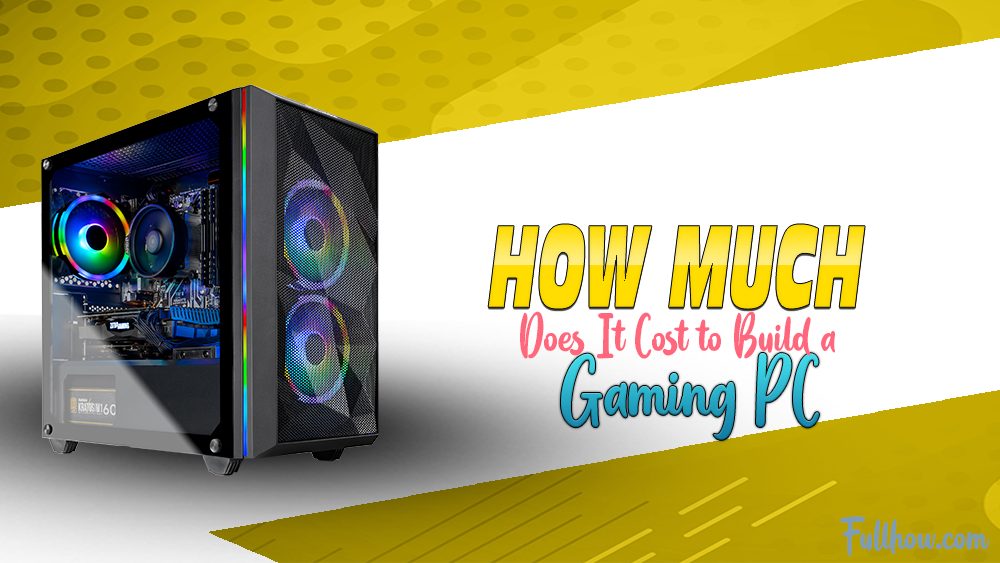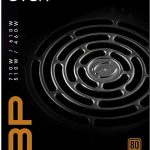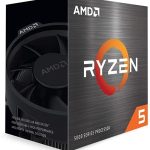The PC gaming industry stands out at a very interesting time. On one hand, we are seeing more and more gamers coming to this industry while on the other hand, the price of PC hardware is also creeping up in value.
The price discrepancy that we have today between the different components of a gaming PC is confusing many novice gamers that want their own gaming PC. This begs the question that how can one determine the cost of:
a) Building a gaming PC – jump to reviews
b) Buying a prebuilt gaming PC – jump to reviews
Well, knowing how much a gaming PC will cost to buy or build can indeed be a very tricky affair especially with the current inconsistency in prices, but it is not to say that this task is impossible to do.
Therefore, don’t worry as in this article I am not only going to tell you how much does it cost to build a gaming PC but will also recommend certain PC builds at different price points.
In this article we will tell you about the cost of both prebuilt gaming PC and custom build gaming gaming PC. Although I will tell you the price of both but I suggest going with a prebuilt gaming PC since it’s easier and convenient to get into.
How Much Does it Cost to Build a Gaming PC?
I wish I could have provided you with a simple figure associated with the price of a gaming PC, but unfortunately, that is not how things work. The cost of a gaming PC is relative and entirely dependent on what the consumer wants to spend.
A gaming PC can cost anywhere from $200 to $2000 or even more but the choice here ultimately lies in the hands of the consumer and his willingness to spend whatever amount of money he likes on a gaming PC.
Unlike consoles or other gaming devices, a gaming PC does not bound you to a certain set of specifications therefore you can venture out and pick and choose whatever hardware you like.
Of course, by doing that you are contributing to the fluctuation in the price of a gaming PC. The price will be directly controlled by the hardware you buy and deviating from the standard equipment will cause the price to go up or down.
Therefore, I am totally against blindly purchasing parts for your PC or a whole PC of that matter without knowing some of the fundamentals of a gaming PC and also what you want from the PC you are eyeing at.
You would be surprised to know that your use case can highly influence the cost that will incur on a gaming P. Depending on it you may or not need to spend more or less on a given PC.
Ok, enough with the boring chit talk. Since we have a lot of interesting information to cover let’s dive more into the nitty and gritty of the article and uncover this cost matter in more detail.
Buy a Pre-Built gaming PC or Build a Custom Gaming PC
Before you even begin the process of searching for a gaming PC, the first thing that you will need to decide is whether to buy a prebuilt gaming PC or build your own by assembling the parts of a gaming PC yourself.
Although the PC enthusiast in me wants that you build your own gaming PC, but truth be told there is no right or wrong way about it. As things stand today both building a PC and buying an off-the-rack prebuilt gaming PC are equally feasible. That said though there are some basic differences between the two in terms of price that you need know to know.
Prebuilt Gaming PC
The prebuilt gaming PC is a ready-made gaming computer that you just buy and start playing games on. Since it comes preassembled, you will need to pay a premium over building your own PC. Generally speaking, prebuilt PCs run a tad expensive than custom PCs for the same price.
Custom Gaming PC
For a custom gaming PC, you buy each part of that of a gaming PC individually and then assemble the whole build yourself. By doing this you can save some money on the labor costs that would otherwise be associated with a prebuilt gaming PC.
Which option is Better?
The price gap between the two has been on the decline in recent times making both the options feasible. That said though, many amateurs that are only interested in PC gaming and not PC building might be better off with buying a prebuilt gaming PC because the price margin between the two is really low and for that slim margin you are getting a PC that is ready to be played games upon without any hassle.
The PC hardware shortages and the selling of individual PC parts at a price above the stated MSRP of the manufacturer have also made prebuilt PCs a compelling option to consider.
Cost of Building a Custom Gaming PC
Prebuilt gaming PC is a one-and-done affair, so the cost incurred on them is relatively straightforward however that is not the case custom-built gaming PCs.
In order to know how much a custom PC will set you back, we have to fully understand the cost that goes into making a custom PC. For that, each part or component of a gaming PC needs to be analyzed. Without properly knowing the parts that make up a gaming PC you cannot determine its cost.
Parts Needed to Build a Gaming PC
In this section, you will not only get to know PC parts but also the cost that can be incurred on them when building a gaming PC.
The cost accessed will factor in both budget and high-end gaming PC builds from the perspective of a new PC builder. With that clear, let’s get to the PC parts.
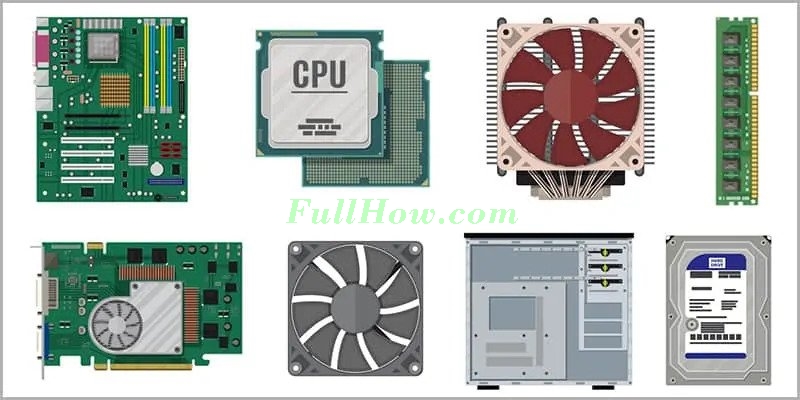
The Processor
The Processor or also commonly known as the CPU of a computer enables all the action that takes place on a PC. It is the brain of a computer and without it, the whole operation of a PC will halt.
For gaming in 2024 and onwards you should at the very least get a 6-core processor with an 8-core option not being that far from the table.
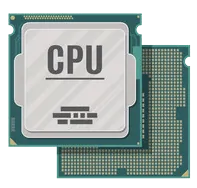
The cost of a processor is as follows:
| Low-end processor | 100-200 |
| Mid-range processor | 200-450 |
| High-end processor | 450+ |
CPU Cooler
A CPU cooler like the name suggests is a component that is responsible for cooling the CPU of a gaming PC.
Mainstream CPU coolers are of two types i.e Air coolers and Liquid coolers. Which cooler you need to buy depends entirely upon your preference but generally speaking Liquid coolers are more expensive than Air coolers and therefore suited more for high-end builds.
Also, many CPUs come with a cooler therefore chances are you might not need to buy one but if you do the cost liable on a CPU cooler is as follows:
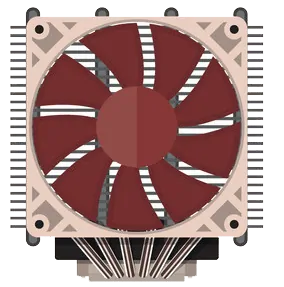
| Low-end CPU cooler | $10-30 |
| Mid-range CPU cooler | $30-100 |
| High-end CPU cooler | $100+ |
RAM (Random Access Memory)
Ram is the short-term memory storage of a PC which assists the PC when handling multiple tasks at once.
In 2024, DDR4 RAM has gotten relatively affordable lately and hence there is no excuse for not having 16GB RAM. I believe 8GB RAM is outdated and not enough for games in 2024 because these days some games require upwards of 10GB RAM.

The price of the RAM is as follows:
| 16GB RAM | $60-110 |
| 32GB RAM | 120-150 |
| 64GB RAM | 150-200 |
Storage Drives
In a gaming PC, the storage drive like the name indicates is a mass storage component of the PC. It is responsible for storing all sorts of data that you download on your PC and that includes games, movies, files, music, etc.
Graphics Card
The graphics card is a key component of a gaming PC as it is responsible for handling all the graphics-related computing tasks. Since a game, in computing terms is basically a render of different graphics, the job of a graphics card is crucial here as it has a direct impact on the gaming performance of a PC.
Therefore, the graphics card is the component that will occupy the biggest slice of your total budget. It is advisable to allocate 40-50% of your total PC budget to the graphics card. The cost of a graphics card is as follows.
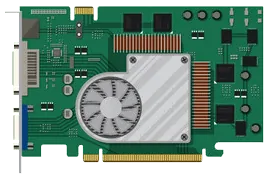
| Low-end GPU | $150-250 |
| Mid-range GPU | $250-500 |
| High-end GPU | $500+ |
Motherboard
All the components of a gaming PC need to connect somewhere to function, and the motherboard is the part that fulfills that task by acting as the main circuit board of the PC.
Since a motherboard plays such a crucial part in a gaming PC it is not recommended to cheap out here. Also, make sure to get the motherboard is compatible with your processor.
Intel and AMD processors have different motherboards so when buying one make sure you get the compatibility list of your processor.
In terms of the pricing, according to the current market rate, a motherboard will set you back the following amount.
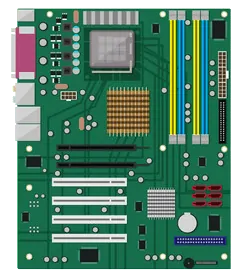
| Low-end Motherboard | $80-130 |
| Mid-range Motherboard | $130-300 |
| High-end motherboard | $300+ |
Power Supply
The power supply or commonly referred to as the PSU is the component of the PC responsible for supplying power to all the other parts of the PC including the motherboard.
Regardless of how limited you are on the budget, a 400W power supply should be the minimum you should go for.
Ideally, for a mid-range PC, a 650W power supply should be plentiful while for a high-end PC is recommended to go for 700-850W.
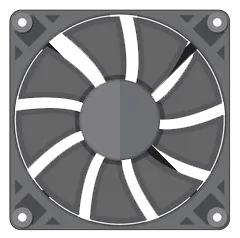
In terms of the price, you can expect a power supply to cost you the following:
| Low-end Power Supply | $30-60 |
| Mid-range Power Supply | $60-120 |
| High-end Power Supply | $120+ |
PC Case
Lastly, you will need an enclosure to house all the components of a gaming PC, and this is where a PC case comes into the case.
The PC case is a highly subjective matter, and the choice here depends entirely on what a consumer wants and the look he wants to go for.
Just be sure to get a case that has proper airflow, and you are all set. There isn’t much separating low-end cases from high-end except the use of premium materials so you can save some bucks here by offering a cheaper alternative.
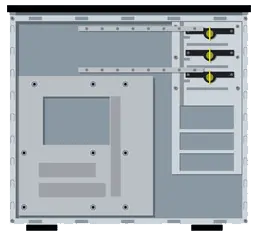
The cost of a PC case when building a gaming PC should be as follows:
| Low-end PC Case | $20-50 |
| Mid-range PC Case | $50-90 |
| High-end PC Case | $90+ |
- This wraps up the parts section. Now that you know all the parts and the costs associated with them let’s dive into the gaming PC builds that I would recommend at certain budgets. These builds will consist of best-performing PC parts for the price.
Best Entry Level PC Build Under $300-400
Working with a tight budget can be tricky because you have to make calculated decisions with each part purchase. Therefore, with great care, I have picked the following parts for a gaming PC build priced around the $300-400 mark.
CPU Processors
CUK AMD Ryzen 5 5600G
Motherboard
ASUS PRIME A320M-K
Ram
Team group T-classic
Storage
Western Digital 1TB HDD
Power Supply
EVGA 100-N1
Case
Oversteel Iridium
Summing up the cost of the aforementioned parts we land at roughly around $400. This figure is in line with the budget that we set before choosing parts for our PC. Although you could drop the price further by buying a cheaper case, I would suggest spending the extra $20 and getting a decent case to begin with.
In terms of what this PC can do, the Ryzen 5600G APU processor is a little banger for the price. This processor has an integrated graphics chip hence eliminating the need for buying an external graphics card.
Given the performance on offer here, you can expect this build to run most games. Although for demanding games like GTA 5 you will need to drop the resolution down to 720p while esports like CSGO will run at 1080p without any hitch.
Overall, this build is very well rounded and for $370 covers all aspects that you like in your new gaming PC.
Best Gaming PC Build under $500-600
This price bracket opens a lot of options for PC parts. In this price range, you can truly get to feel what PC building is like due to amount of options you have for the same PC part.
The build I have chosen for this budget of $500-600 goes far and beyond to be the best in its class.
Note: PC components especially graphic cards are selling at a premium above the MSRP price. Therefore, due to fluctuating and high prices the total cost of a custom gaming PC may vary.
CPU
Intel i3 10100f processor
Motherboard
Asus Prime B560M-A motherboard
CPU
EVGA GeForce GTX 1650 SC
Ram
TEAMGROUP T-Create 16GB RAM
Storage
Western Digital 1TB HDD
Sp SSD
Silicon Power SP 256GB SSD
Power Supply
ARESGAME AGW550 PowerSupply
Case
Antec NX410 Case
The above parts make a very special and well-rounded build for the price of $600. Every component you see has a purpose.
The performance of this PC due to the Nvidia GTX 1650 Super is top-notch in the mid-range segment and it can play most games comfortably at 1080p resolution and 60FPS.
By spending a little extra on the Antec NX410 you are getting a case that comes with RGB fans pre-installed and has a white color which is sure to make many gamers droll over its aesthetics.
In this price range, I also decided to include a 256GB SSD to speed up each and every operation of the PC. 256GB is plenty for Windows and a couple of your most played games.
Best Gaming PC Build Under $1100-1200
If you want to build your gaming PC at the price of $1000-1200 then you are in for a treat. I have got a PC that will surely blow you away with its performance as well as aesthetics.
Note: PC components especially graphic cards are selling at a premium above the MSRP price. Therefore, due to fluctuating and high prices the total cost of a custom gaming PC may vary.
CPU Processors
Ryzen 5 5600X processor
Motherboard
Gigabyte B550 Aorus Elite
Motherboard
Nvidia RTX 3060ti
RAM
XPG D50 16GB DDR4 RAM
Storage
Western Digital BLUE 500GB NVME SSD
Hard Drive
Western Digital 1TB HDD
Power Supply
Segotep 700W Power Supply
Case
CoolerMaster MasterBox TD500
Our $1200 PC build will not only look stylish when complete but will also deliver exceptional gaming performance. Given the hardware that I have selected for the build, you will easily be able to play games on 1440p resolution on this PC.
The Ryzen 5600X processor is the latest and the best processor AMD has produced yet at the $300 price tag. Similarly, the Nvidia RTX 3060ti is a beast in terms of gaming.
With this build, I decided to include NVME SSD storage because that is the fastest type of storage you can get and will make the PC faster and buttery smooth.
The power supply was also not skimped upon the included 700W 80+ Power supply is enough to handle even the most demanding of situations.
Likewise, the Cooler Master RGB case is also the best you can get at around $150. The case embodies sharp aesthetics that will take the look of this build to a whole level.
Why Did We Mention Gaming Builds that have Different Costs?
The main reason behind the mentioning of the three different builds at different price points was to enlighten you that there is no right or wrong cost for building a gaming PC.
You can start your PC building journey from $300 and go all the way above to $1200 or more.
These three builds will not only tell you how many variations there can be in the cost of a gaming PC but will also act as a reference point for your future PC build.
Cost of a Prebuilt Gaming PC
Building a gaming PC requires a lot of time and prior knowledge which can be quite taxing on an individual. Therefore, if you are somehow who doesn’t want to go through the process of building a gaming PC you don’t have to.
You can rather buy a prebuilt gaming PC that comes pre-assembled and is basically a plug-and-play gaming PC.
I don’t recommend buying very cheap prebuilt gaming PCs nor do I recommend dwelling into the very high-end stuff. The $500-1500 budget is great for buying a prebuilt PC because in it you get a variety of options to pick and choose from.
In order to make things easier for you, the following is the best-prebuilt gaming PC in each aforementioned price category.
Best Prebuilt PC for $400-500
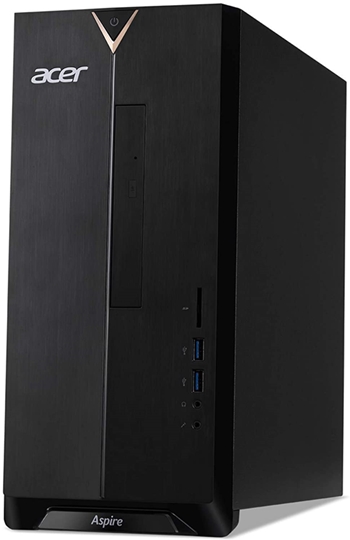
Shop on Amazon
Acer Aspire TC-390-UA91 Desktop 400-500 Dollar
$500 is considered the ideal cost of an entry-level budget prebuilt gaming PC. Although you could also snag a cheap prebuilt PC for around $200 to $300 but at that price there the value proposition is quite low. However, that same cannot be said for the $500 price range since many great prebuilt gaming PCs can be had for this price.
Among the many options, the Acer Aspire TC-390-UA91 gaming desktop gets the crown of the best-prebuilt gaming PC for $500. Powered by the Ryzen 3200G APU which PC can pretty much play most games. Albeit you will need to drop the resolution to 720p and the graphics to low in demanding games like Red Dead Redemption.
That being said, one cannot deny the value proposition the the Acer Aspire TC-390-UA91 gaming desktop is bringing to the table hence making it a better choice than other prebuilt PCs available in the market.
4.4/5
Editor’s Rating
Best Prebuilt Gaming PC for $800-1000
Skytech Blaze 2 gaming pc under 800 – 1000 dollar
RELATED:
The $800-1000 price range is a very interesting category and for it, the Skytech Blaze 2 takes the cake. This PC is comparatively better than other market offerings in the same budget.
The Ryzen 3 3100 paired with the GTX 1650 Super graphics card makes this PC an instant winner because the gaming performance this pair generates is fantastic, to say the least.
The gaming performance is the reason you may gravitate towards this PC but on top of the gaming experience, this PC also has best-in-class looks making the PC very tempting for any gamer.
4.7/5
Editor’s Rating
Best Prebuilt Gaming PC for $1300-1500

Shop on Amazon
Skytech Archangel Gaming Pc under 1300 to 1500 dollar
RELATED:
The $1300-1500 price range represents the upper echelon of prebuilt gaming PCs and for this price, you preferably want a gaming PC that occupies a distinct place compared to the generic offerings in the market.
That PC is the Skytech Archangel. With Ryzen 5 3600 processor and Nvidia RTX 3060 graphics card, this PC is poised to take on any game you throw at it. Given its performance, the PC won’t have any problem with handling even the most demanding games.
The 16GB RAM is also great as it unlocks good multitasking potential. On the whole, for the price of $1500, this PC well warrants a feature because it truly stands out from the competition.
4.5/5
Editor’s Rating
How Would You Know How Much to Spend on a PC?
This is the main key point that in my view is more important than just asking about the bare cost of building a gaming PC.
I know many of you are looking for an answer to this question so here is how it goes. To know how much, you should spend on a gaming PC simply refer to your favorite game.
Let’s take GTA 5 as an example. Now check the benchmarks of the said game and see which graphics card is giving 60 FPS on that game at 1080p resolution. Assuming in our instance, the graphics card is the Nvidia GTX 1650 Super.
Now check the MSRP of that graphics card i.e the stated price of the graphics card by the manufacturer. Multiply the price by 2x and 3x.
The 2x amount is the least you should spend on your gaming PC and the 3x amount is the ideal cost for the gaming PC that you want.
Conclusion:
To decisive conclude, it is clear that there is no right or wrong cost when building a gaming PC. It all depends on what a user wants from his gaming PC and the games that he would like to play on it.
This factor heavily dictates the cost that will be incurred on a gaming PC from the perspective of each individual.
With that said, it is like to wrap up the article. I hope that you found the information mentioned in this article helpful in enlightening you about the true cost of a gaming PC.