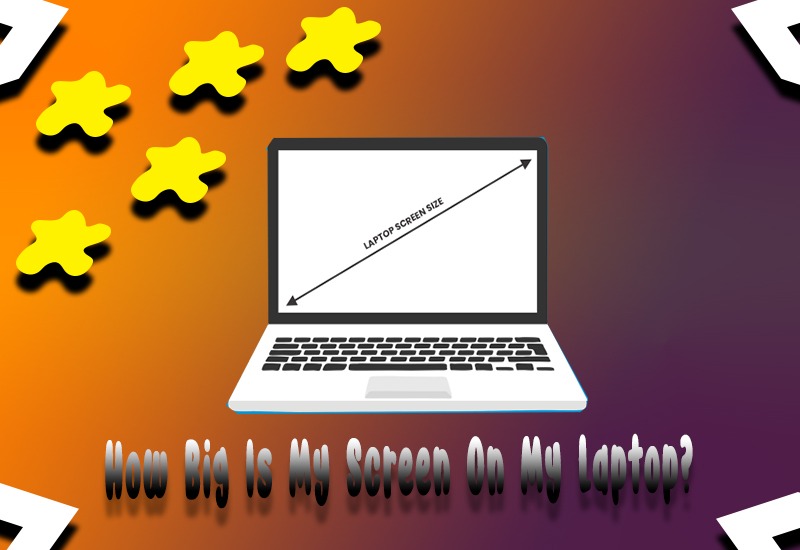While advanced technology plays a significant role, the bigger the screen size, the higher the price. The dimension of your laptop’s display is the best thing that is always good to know. Laptop screens are accessible in sizes from 11.6 to 17 inches. There are various kinds of measurements for laptop or computer screens. The screen size of a laptop differs in size and ratio.
Big monitor-size laptops are costly. If you wish to know the size of your laptop screen, there are many methods by which you may quickly find out. You may measure it straight by using specification or a measuring tape in a crosswise direction, or you may get this information too finding the specifications of your device on the Internet or your laptop.
How To Measure the Laptop Screen Size?
Using Measuring Tape:
There are two different methods to measure the size of a laptop. The dimension of the laptop screen is measured by physically measuring the screen. The technique is precise, and you may also use a measuring tape or a ruler to know the actual size of the laptop. Like PCs, laptops screen are determined by taking the crosswise length from the top right side to the lower-left side.
A standard tape is the most excellent method to measure the screen, and it also prevents scratching the display. You can also use a ruler to measure the size of any laptop. Usually, laptop screens are ubiquitous, ranging from 11 to 17 and 14 to 15. Remember that a larger screen means a higher cost and larger prices of replacement and maintenance.
Device Specification:
The model number of the laptop comprises the size of the monitor. Otherwise, you may also check your laptop specifications on the web or go to the settings panel of your laptop to search out your laptop’s display size. Only check the screen; don’t comprise the frame of the laptop. The hardware company uses inches as the standard measurement unit for PC and laptop display sizes.
If measuring tape is not available right now, you may find the laptop specifications on the Internet. You may check the laptop’s properties for a section labeled “Screen,” “Display,” and more. The display size is provided in inches in that section. If you are not sure, a fast online search of the laptop’s model number gives you the correct dimension or size.
- First of all, press on start button and mention system details in the Find box.
- In the search bar, press on the system details.
- After pressing on system details, a system details window will open the model’s name and then search for the model number.
- You may also find it in Google, or you may also search it on the manufacture’s website.
Final Conclusion:
However, there are various methods by which you may search a laptop’s screen size. If you are thinking about changing your laptop and its screen size, there are many methods to detect it. With the help of the above-provided techniques, you can easily find out the screen of any laptop.